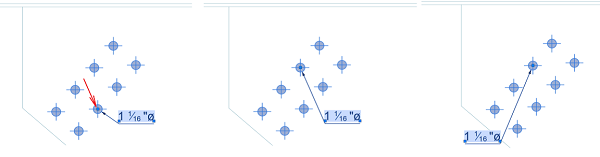Create label leader lines for hole top views, using the center of the hole as a reference.
For a better graphical output, the leader line arrow head is drawn along the circle presentation of the hole.
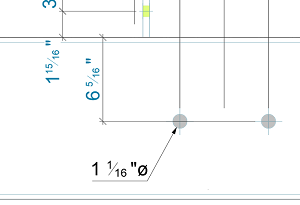
The leader line arrow will adjust itself when you change the label position. It will keep the center of the hole as a reference and adjust itself to link the position of the label to the hole center. The arrow will always be drawn along the circle presentation of the hole.
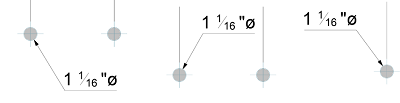
-
Automatic hole detection - the hole chosen as the reference is determined by the shortest distance to the label. The arrow will change the reference hole while moving the label from its grip point.
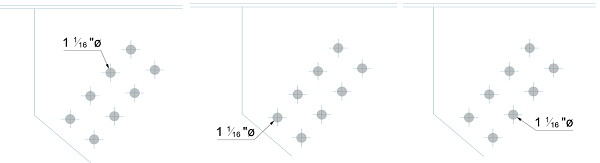
- Manual hole selection - you can manually change the hole in a hole pattern, to use for reference.
By default, all hole labels are created using the automatic hole detection mode.
- Right-click on the hole label and select Advance Properties from the contextual menu.
- In the Label and symbols dialog
 Leader line tab, clear the Automatic leader line position for labels on hole patterns box.
Note: This option is available only for labels created on holes. For other objects the option will not be present in the dialog.
Leader line tab, clear the Automatic leader line position for labels on hole patterns box.
Note: This option is available only for labels created on holes. For other objects the option will not be present in the dialog.
Once you clear the box, the label will receive an additional grip point in the center of the current reference hole. Moving the grip point allows you to manually adjust the label. Moving the label will no longer dynamically change the reference hole, the leader line will always point to the manually selected hole. The leader line arrow will continue to be automatically drawn along the hole circle, providing the expected graphical output.
The manually changed reference hole is kept during update. Checking the option for automatic leader line will make the leader line jump to the closest hole. The label will switch its mode to the automatic leader line position without the need to update the drawing.