On room quantity calculation, Roombook assigns a unique identifier to each calculated material per object called Finish ID.
- The Roombook data is to be exported into a schedule table
- For the data transfer through DWF to Autodesk Quantity Takeoff.
Finish IDs are need in these cases as their generation may affect performance and the visual clarity of the drawing. It is recommended to use the option only if required. Each calculated material gets a unique Finish ID which cannot be changed manually.
- graphical information in the drawing
- in the QTO export file
Finish IDs display as smaller IDs next to their parent Quantity IDs. Select a Finish ID to display all parameters of this material in the Properties Palette.
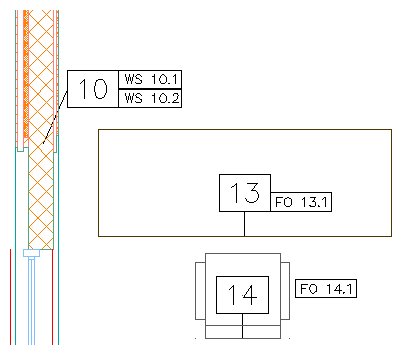
Finish IDs are created in plan views as well as in 3D model views. This is required for exporting to DWF - 2D and 3D views. The Finish IDs are containing all the Roombook-related information which is needed for editing the exported DWF file further in Autodesk Quantity Takeoff. When you select an ID, all the information are displayed in the Properties palette.