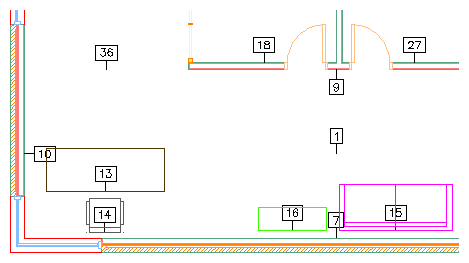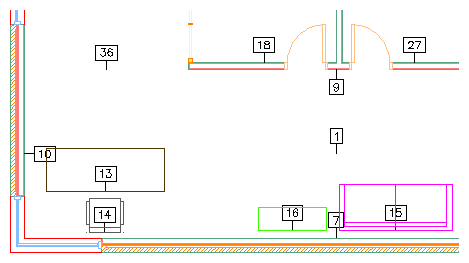Note: This topic is for Roombook users only.
On room quantity calculation, Roombook assigns a unique identifier to each calculated object called Quantity ID. These IDs are created when you calculate room quantities.
You can specify whether to graphically display the Quantity IDs in the drawing. But independent from this setting, they are generated and displayed in dialog boxes and export forms. Each calculated object gets a unique Quantity ID which cannot be changed manually.
Quantity IDs are displayed as follows:
- graphical information in the drawing (if option activated)
- property of the object in the Roombook dialog boxes
- in the Excel output form
- in the QTO export file
You can compare the export files with the source drawing and identify the calculated quantities. Quantity IDs are numbers in a rectangle. They are connected with a leader to the center of the related surface.