Click the File tab to display the Backstage view. The Backstage view is where you manage your PowerMill projects and related data about them such as: opening and saving projects, specifying project settings, importing and exporting model data, and specifying global settings.
Click a panel in the Backstage view to display more commands or information relating to your selection.
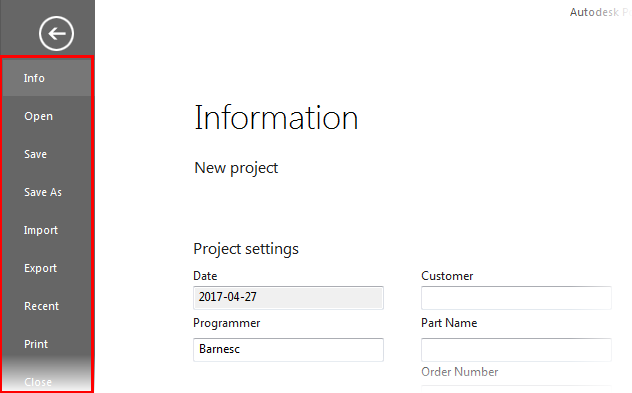
Tip: Press the Esc key to quickly return to your project from the Backstage view.