The Setup rollout of the Crowd helper object contains controls for setting up crowd functions.
Interface
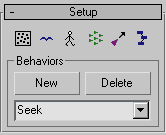
A number of functions are available from a row of buttons at the top of the Setup rollout:
-
 Scatter
Scatter - Opens the Scatter Objects Dialog.
-
 Objects/Delegate Associations
Objects/Delegate Associations - Opens the Object/Delegate Associations dialog.
-
 Biped/Delegate Associations
Biped/Delegate Associations - Opens the Associate Bipeds With Delegates dialog.
-
 Multiple Delegate Editing
Multiple Delegate Editing - Opens the Edit Multiple Delegates dialog.
-
 Behavior Assignments
Behavior Assignments - Displays the Behavior Assignments and Teams dialog.
-
 Cognitive Controllers
Cognitive Controllers - Displays the Cognitive Controller editor.
Behaviors group
Use these controls for adding, removing, and renaming behaviors.
- New
- Launches the Select Behavior Type dialog. Choose a behavior and then click OK to add the behavior to the scene. Then use the Behavior Assignments and Teams dialog to assign the behavior to a delegate or delegates in the scene.
The first time you add a behavior to the scene using this command panel, a new rollout appears for this behavior below the Setup rollout. This rollout lets you change settings for the behavior. To display the rollout for a different behavior in the scene, choose it from the drop-down list in the Behaviors group.
Following is a list of available behaviors:
- Delete
- Deletes the current behavior.
If the behavior is currently in use, that is, it's assigned to a delegate or team, either directly in the Behavior Assignments and Teams dialog or indirectly through a cognitive controller, a small dialog appears asking you to confirm the deletion. If you delete a directly assigned behavior, its assignment is removed from the scene. If you delete a behavior used in a cognitive controller, it is removed from the state to which it was assigned.
- Behaviors List
- Lists all behaviors in the current scene (added with New). Select a behavior from the list to have its rollout appear below the Setup rollout.
Note that behaviors that appear in this list aren't necessarily assigned to any delegates active in the crowd simulation. Likewise, a behavior whose rollout appears below the Setup rollout isn't necessarily active or assigned. To assign delegates and/or activate behaviors, use the Behavior Assignments and Teams dialog.
You can rename a behavior by first selecting it from the list, and then clicking its name and entering a new one from the keyboard. It's a good idea to give descriptive names to behaviors; for example, Avoid Red Team.
Note: If you add the first behavior in the scene from the Behavior Assignments and Teams dialog, the text box remains empty and no rollout for the behavior appears. To edit the behavior, choose it from the list.