Select the roundabout that you want to edit.
Click the Roundabout tab Modify panel
Modify panel Roundabout Properties drop-down
Roundabout Properties drop-down Roundabout Properties.
Roundabout Properties.
The left-hand pane is a tree view list of the roundabout elements including the traffic circle and the arms. If only the General element is listed on the left, then you did not select a roundabout; pick a roundabout now. Click + to expand the tree view.
The right-hand pane lists the details of the selected element.
The Roundabout Properties Diagram is used to explain the terminology. Select the Diagram button to display it and click again to hide it. Clicking within different fields changes the display of the diagram to the selected parameter.
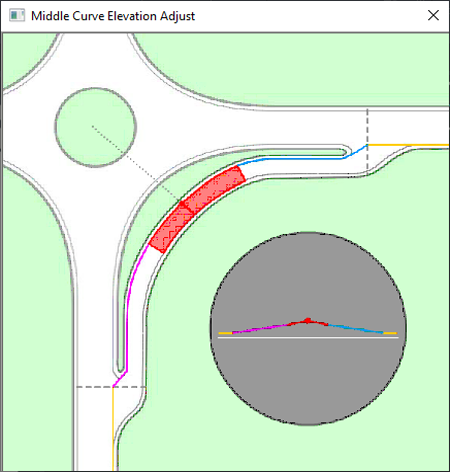
Diagram Display Example
In many of the pages within the Roundabout Properties dialog, there are Max and Min columns. These refer to the limiting values recommended by the design standard that you have chosen to use. In many cases, you will be permitted to exceed these values but they appear as warnings on the drawing and as exceptions in a design check report.