Profiler is a CAMduct feature that pre-processes imported or CAD drawn parts created in Opus.
To access Profiler, do on of the following:
- Click View
 Profile from within the Opus program
Profile from within the Opus program
- Click the Profiler icon

- Type PROFILER from within the program.
Profiler will open automatically when you import a CAD item.
Once a part has been added to a job:
- Select Utilities
 Job Contents or select the Job Contents icon from the Utility Bar.
Job Contents or select the Job Contents icon from the Utility Bar.
- Right-click on the item in the job, then click Edit Developments to bring the part into Opus.
- From Opus, click View
 Profile.
Profile.
- When importing parts from the Files
 Import menu, click Yes when prompted to "Profile the part now."
Import menu, click Yes when prompted to "Profile the part now."
Profiler provides options that control how the part geometry will be processed for manufacturing. Drawings cannot be altered in Profiler.
- To return to Opus, click View
 Opus, to access the drawing tools, or click on the Opus icon
Opus, to access the drawing tools, or click on the Opus icon
 in the toolbars, or type OPUS in the program.
in the toolbars, or type OPUS in the program.
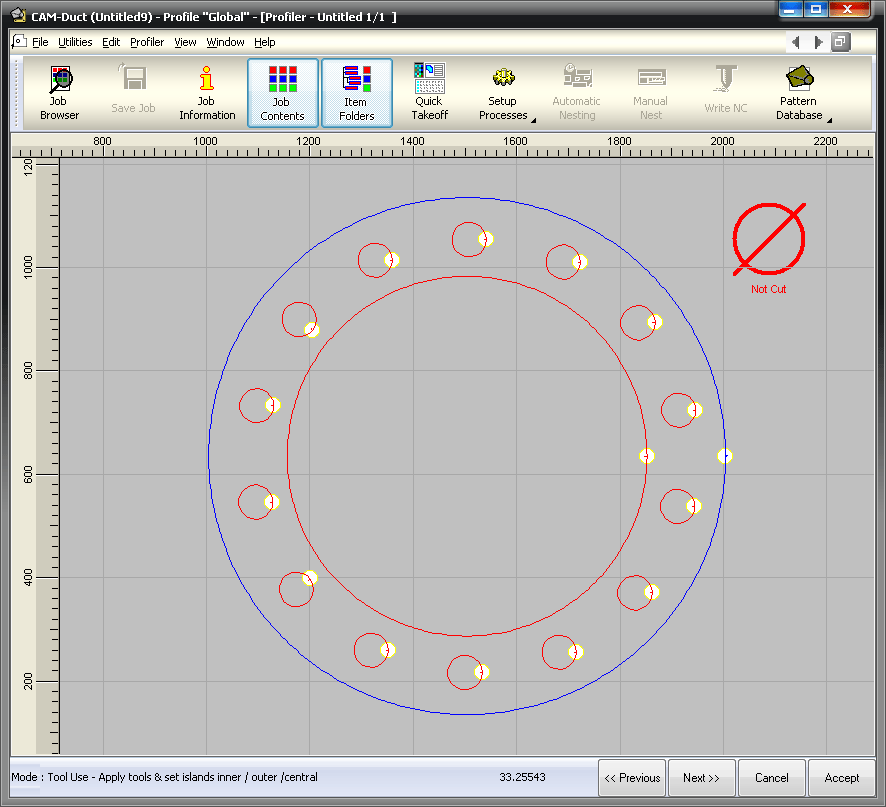
The following commands are available in Profiler:
- Tool Use and Leads
- Element Tool Use
- Cut Order
- Define Islands
- Stitch
- Check
- Repair
- Trim Marking
- Explode
- Recombine Parts
- Common Line Array
- Simplify Parts
- DXF Export
- Write NC
These can be accessed by clicking the Profiler menu from the menu bar.
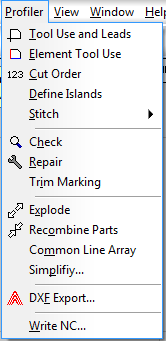
Drawings cannot be altered in Profiler. To return to Opus, click on View
 Opus, to access the drawing tools or click on the Opus icon
Opus, to access the drawing tools or click on the Opus icon
 in the toolbars or type OPUS in the program.
in the toolbars or type OPUS in the program.