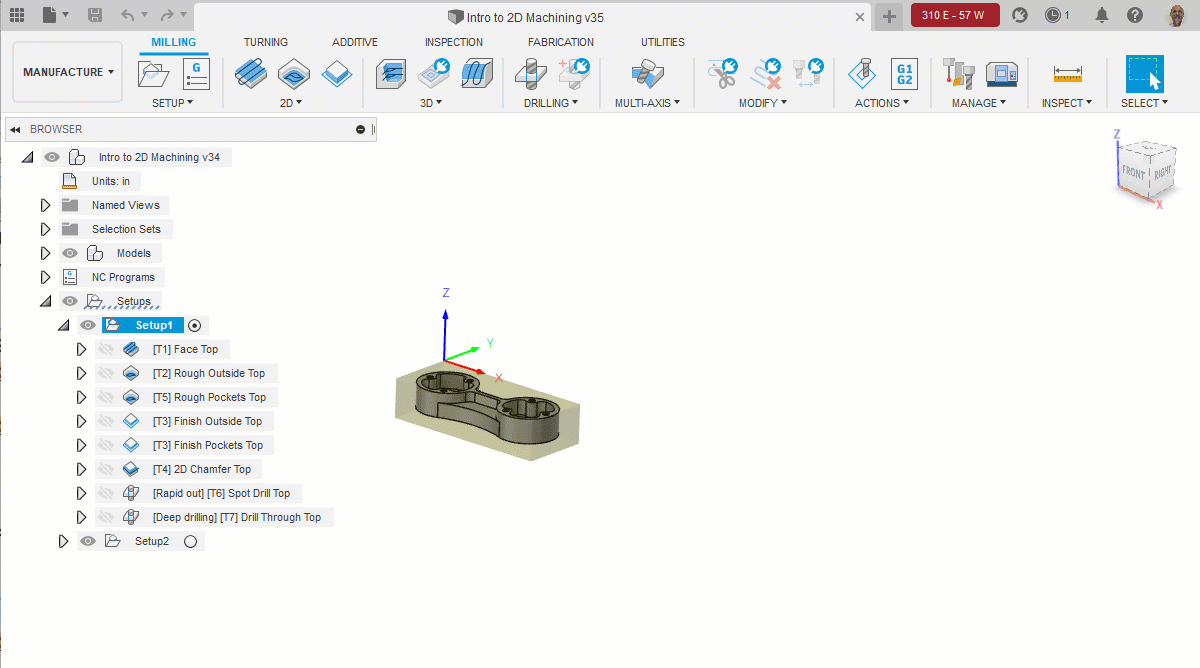Define the position of a part within a machine
Specify how the part to be machined is attached to the table in a CNC machine to ensure an accurate machine simulation.
In the Browser, right-click a setup that has a machine definition, then choose Edit.
In the Setup dialog, click the Part Position tab.
Choose a Part Attach Point option to determine whether to use a selection point on the bounding box of the model, the fixture, or the stock, or use a selection point on the visible geometry.
On the canvas, click a selection point for the part.
With Table Attach Point active, on the canvas, click a selection point for the table.
(Optional) To move the part, edit the X Distance, Y Distance, and Z Distance values.
(Optional) To visually verify if the machine can reach all areas of the part without potential collisions, next to Preview Machine, click Open, then use the sliders in the Preview Machine Movements dialog to jog the machine's axes.
Tip: If you think collisions are possible, use the options on the Part Position tab of the Setup dialog to try and adjust the part's position to avoid the collisions.Click OK.