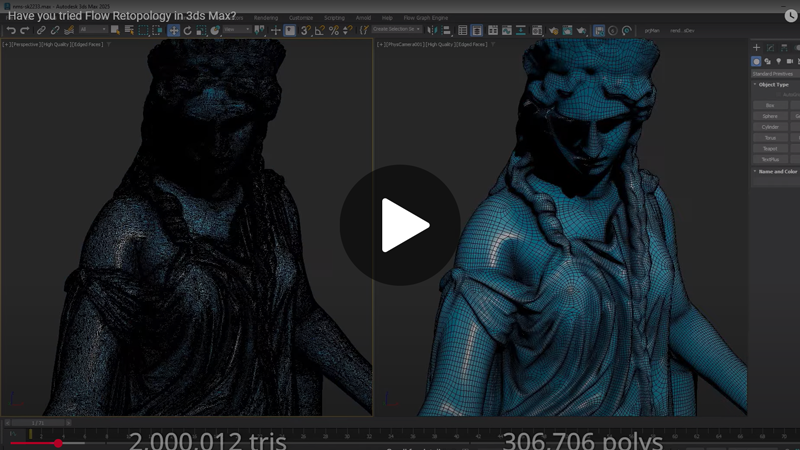Improved processing time with base algorithm ReForm updates in Retopology Tools v1.6, and increased Flow Retopology jobs to 50 per month.

For 2026, Retopology Tools for 3ds Max's base algorithm ReForm has been updated to improve processing time. Also, you can leverage updates to the Mesh Cleaner Modifier to perform additional cleanup.
- To install Retopology Tools v1.6, see Installation Instructions.
- To learn about and work with Retopology Tools v1.6, see Retopology Tools Interface.
- To see limitations and fixes in Retopology Tools v1.6, see Release Notes.
Flow Retopology
Flow Retopology is now included with your installation of 3ds Max 2026, and you can complete 50 jobs per calendar month.
See job submission details to learn more, and note that job submission details may change.
About Flow Retopology
Flow Retopology works just like 3ds Max's Retopology Tools, simplifying complex geometry, making it easier to work with. Flow Retopology leverages remote cloud computing to process mesh operations, letting you continue to work in 3ds Max while the job completes. With Flow Retopology, you can run several Retopologize operations simultaneously, even on a single mesh with distinct settings for each operation. This parallel processing, separate from your work in 3ds Max, saves time and increases efficiency.
- To learn about and work with Flow Retopology, see Submit or monitor a Flow Retopology job.
- To see limitations and fixes in Flow Retopology, see Release Notes.
- To watch tutorials on Flow Retopology, visit the 3ds Max Learning Channel.
- Check for updated versions of the plug-in from your Autodesk account.