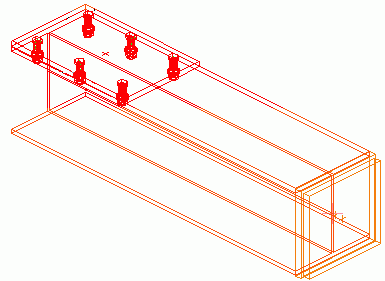You can highlight connected Advance objects in the model.
This tool can also be used to highlight the objects connected by a selected connecting object.
Note: It is recommended to remove all previous markings to avoid a confusing result.
Access the command
On the Selection tool palette, click
 (Display connected objects).
(Display connected objects).
Command line: _AstM4SwitchReprMode STRUCTURE
Display the connected elements
- On the Selection tool palette, click
 (Display connected objects).
(Display connected objects).
- Select the connection elements (welds, bolt pattern, connection object, element of a joint) and confirm with Enter.
- The connected elements are highlighted.
For a plate bolted to a beam, the bolts, the beam and the plate are marked in red.