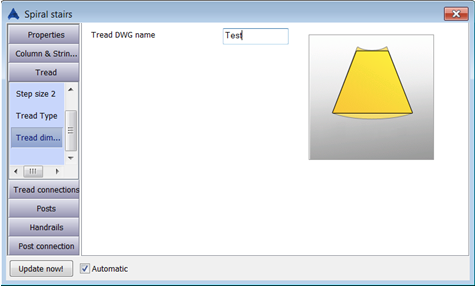Advance Steel allows adding custom treads to the spiral stair macro.
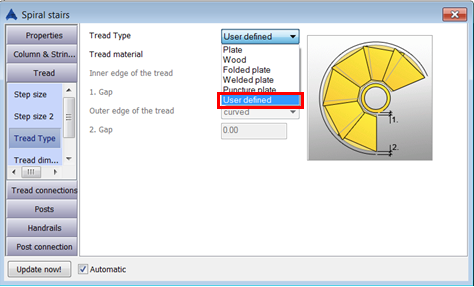
To create a user tread for a spiral stair you must follow these steps:
- Create the step, in a newly created drawing, using the UCS located in the centre of the central post, on the top level of the step, and the X-axis parallel to the step nose.
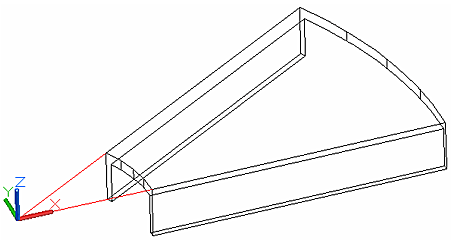 Note: The tread can be created with several parts of different materials.
Note: The tread can be created with several parts of different materials. - Save the drawing in the following folder: ...Autodesk\Advance Steel 2015\Shared\Support\Symbols\
- To import the tread into the joint, make the following settings:
Select User defined from the Tread type drop-down list (see the first figure).
On the Tread dimensions tab enter the name of the drawing in which you saved the created tread (see the following figure).