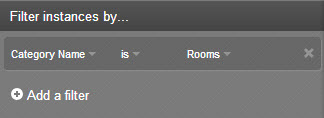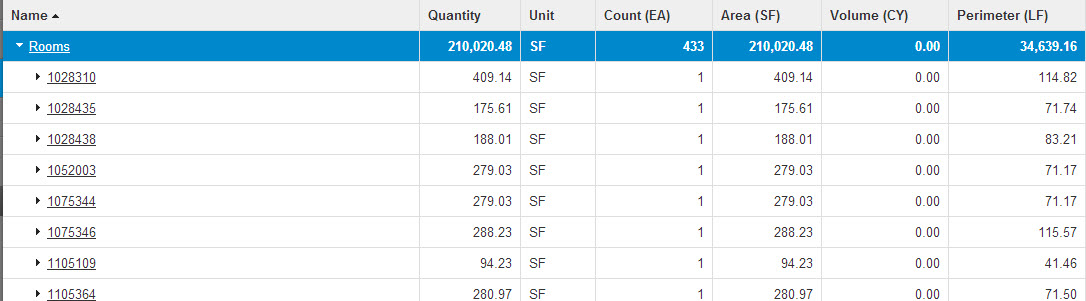Room Data Extracted From Revit Model
Assemble allows the user to quickly view the perimeter, square footage, and other parameters of a room from the Revit model. There are two ways to view this data within Assemble.
Option 1. Create a new Group By sorting order to include Name and Number, and then click save. Department can also be added for even more categorization if the Department data exists in the Revit model. By using this method, you will be able to see the dimensions rolled up to the Type level, or separated at the instance level of the Room Type.
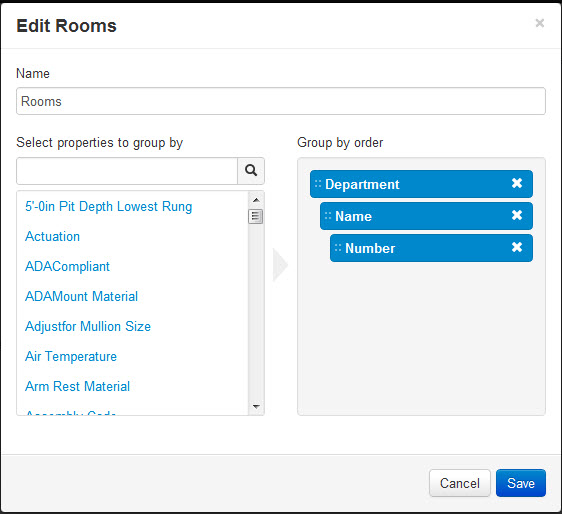
Option 2. Use any grouping order or (none), and then add a Filter where Category Name is Rooms. Depending on the chosen grouping order, Assemble will roll up the dimensional data as as providing the information at the instance level.