H and D code overrides
H and D codes can be set to output the same code for all tools. This is most commonly used to output the controllers system variable for the current tool instead of specifying a unique H and D value for each tool.
To override the H and D values, follow the steps below:
Start TruePath.
In the ribbon, go to Manage > Resources > Machines.
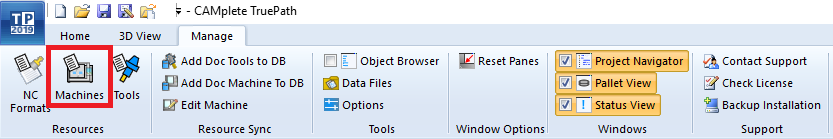
Select the machine in the list, hold down the Shift key and click Edit.
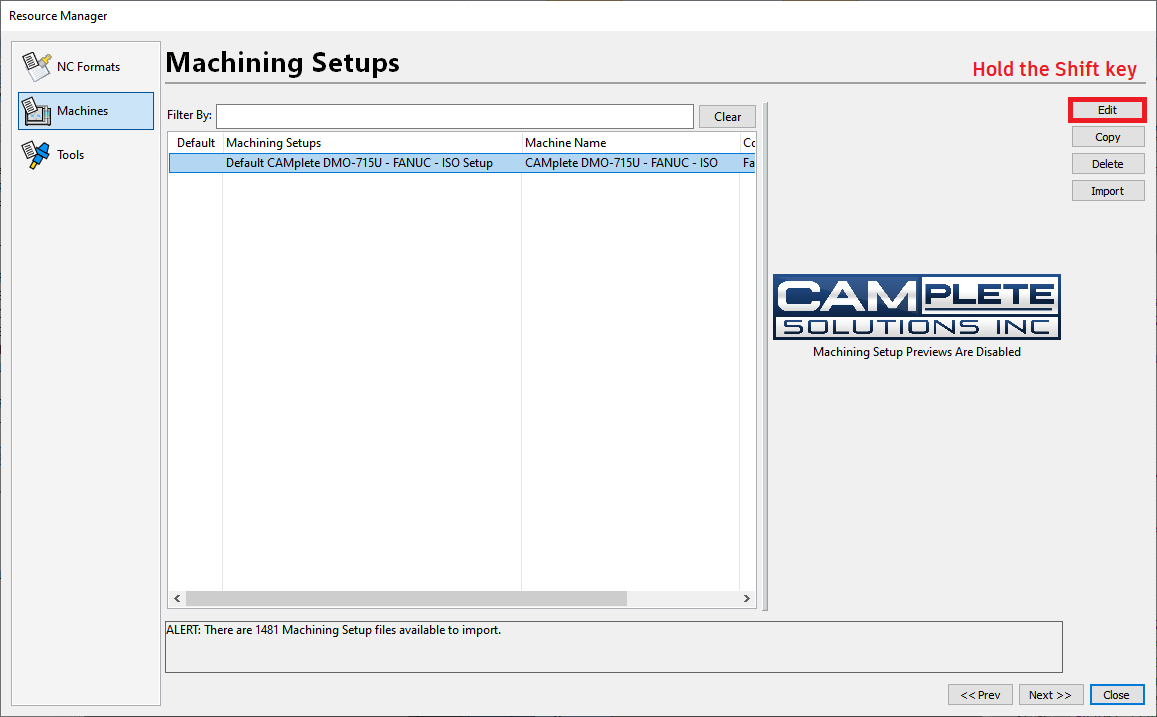
Click Controller.
Select the Post Options tab.
Double click in the Value column and enter the value for D and H code override as below.
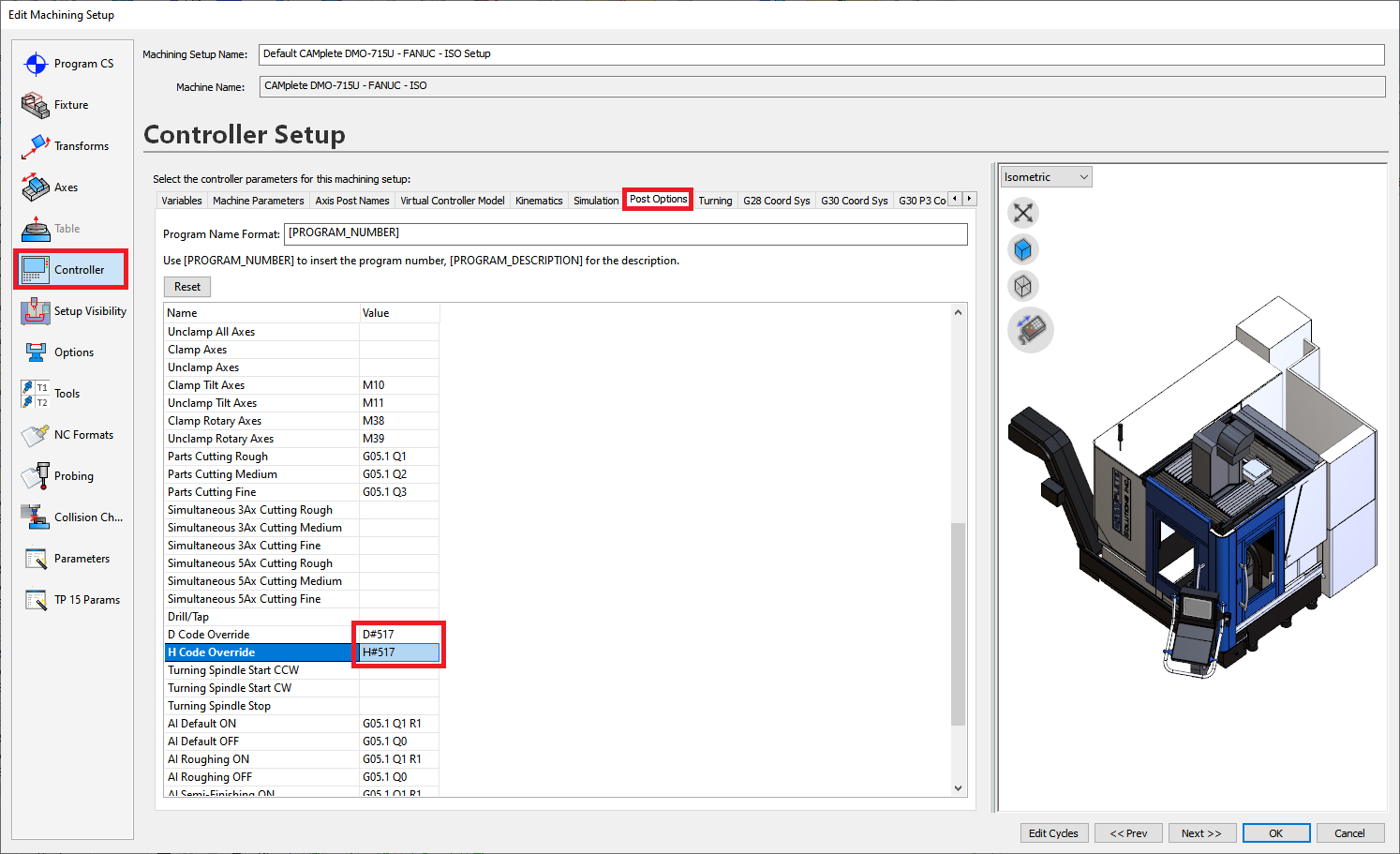
Click OK to save the changes.
Click Close to close the Resource Manager.
Next time a fresh project is created with the edited machine, the posted H and D codes should output the overrides.