Machining setup transform for horizontal machines
If you program in a vertical coordinate system in your CAM system, but have a horizontal machine you can apply a 90 degree transform in your machining setup in CAMplete TruePath. This will transform your vertical program to a horizontal program.
To apply a 90 degree transform in your machining setup, follow the steps below:
Start TruePath.
In the ribbon, go to Manage > Resources > Machines.
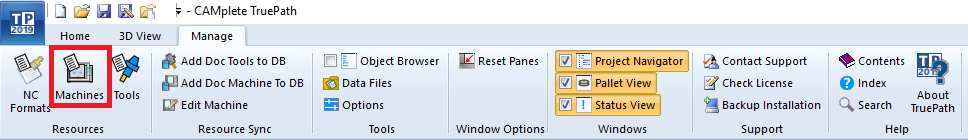
Select your machine.
Click Edit.
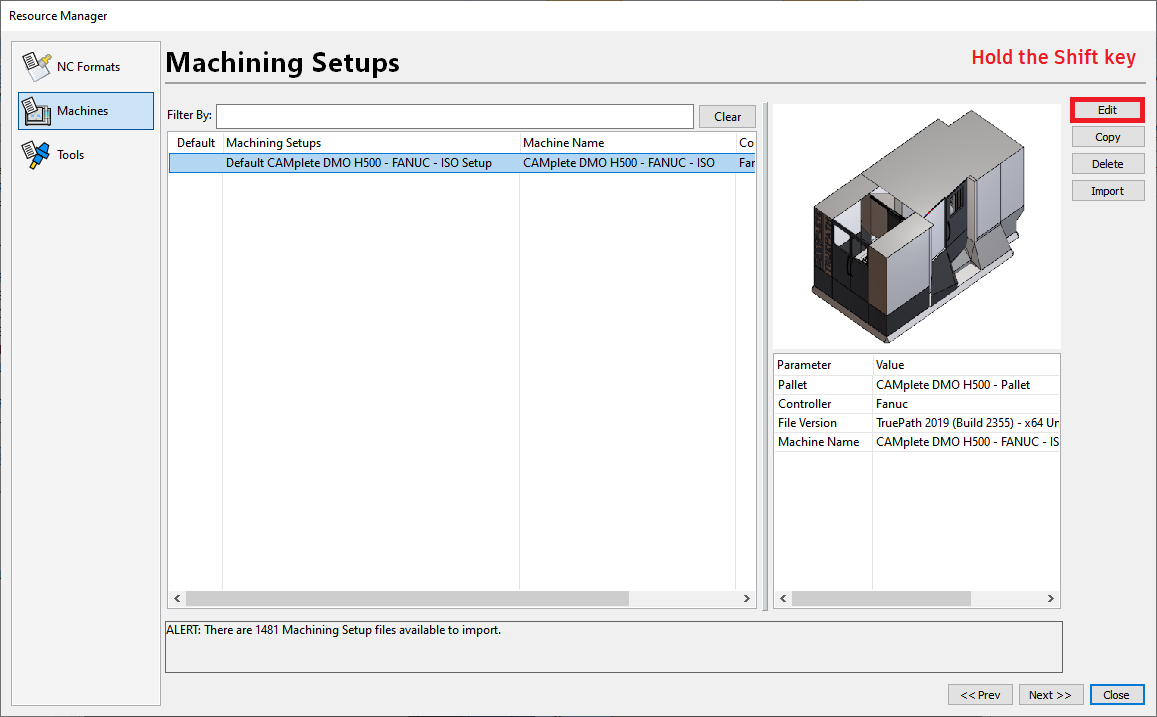
Click Transforms.
Set the Rotation 1 drop down to X axis and set the value to 90.
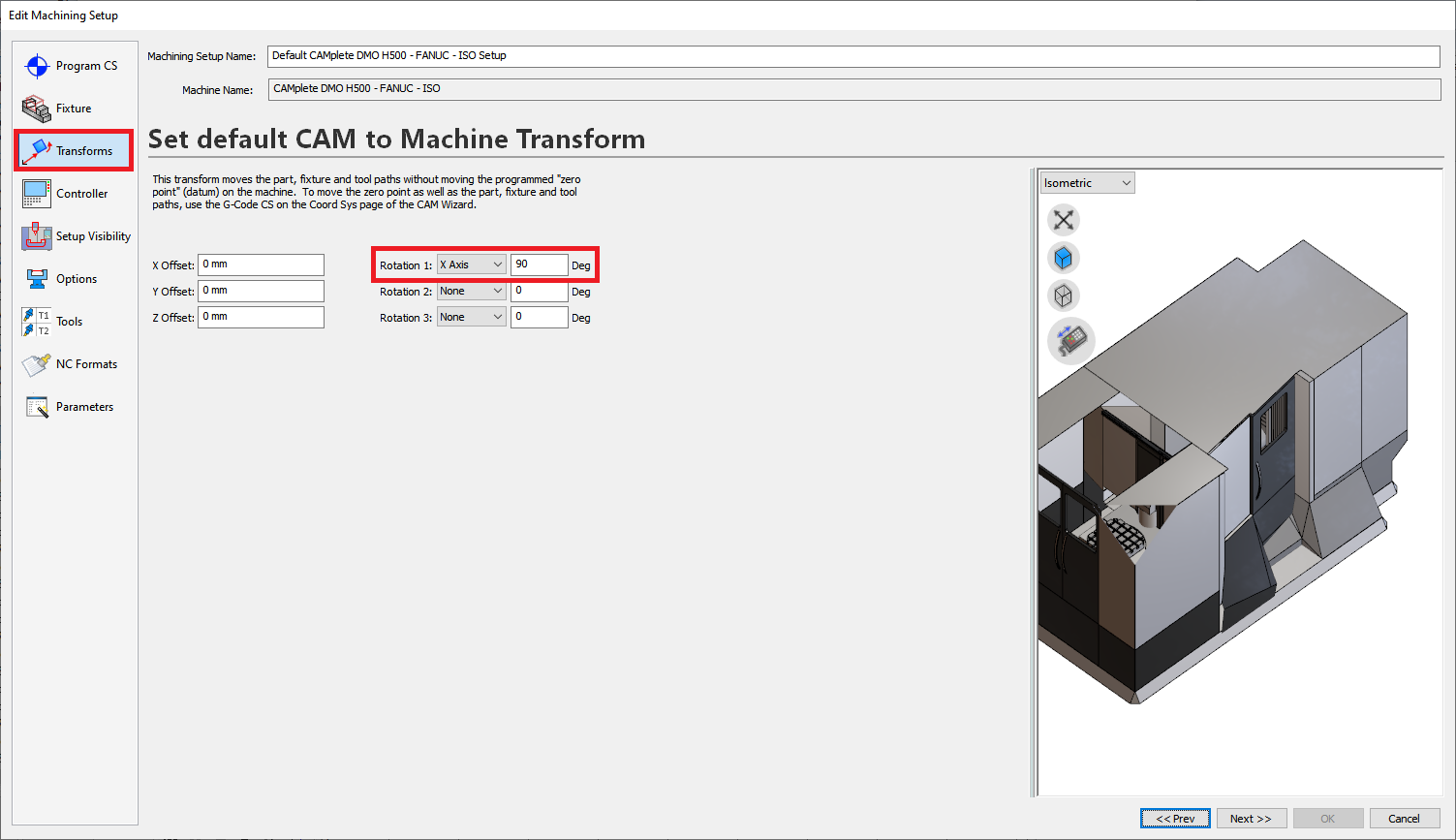
Click OK.
Click Close.
Next time you create a project with the edited machine a 90 degree transform will be applied to the project automatically.