Adding a tool list to an NC Format
Add a tool list to your NC Format.
Editing the NC Format
Start Autodesk CAMplete TruePath.
In the ribbon, go to Manage > Resources > NC Formats.
Expand the NC Format.
Select the Start Program Block.
Click Edit.
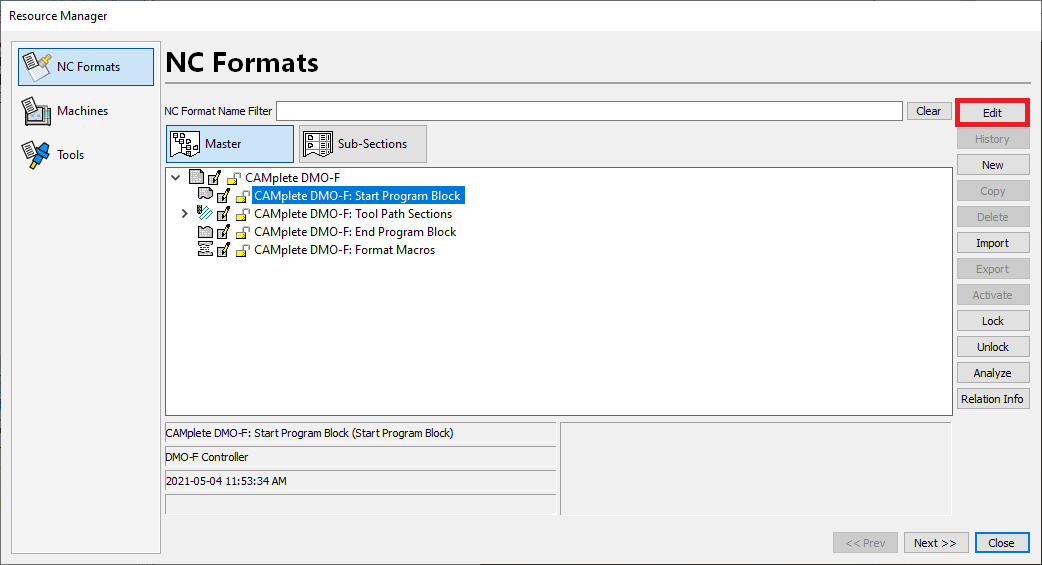
In the Index column, select the index of the line below where you would like to enter the tool list.
Click Insert New Line.
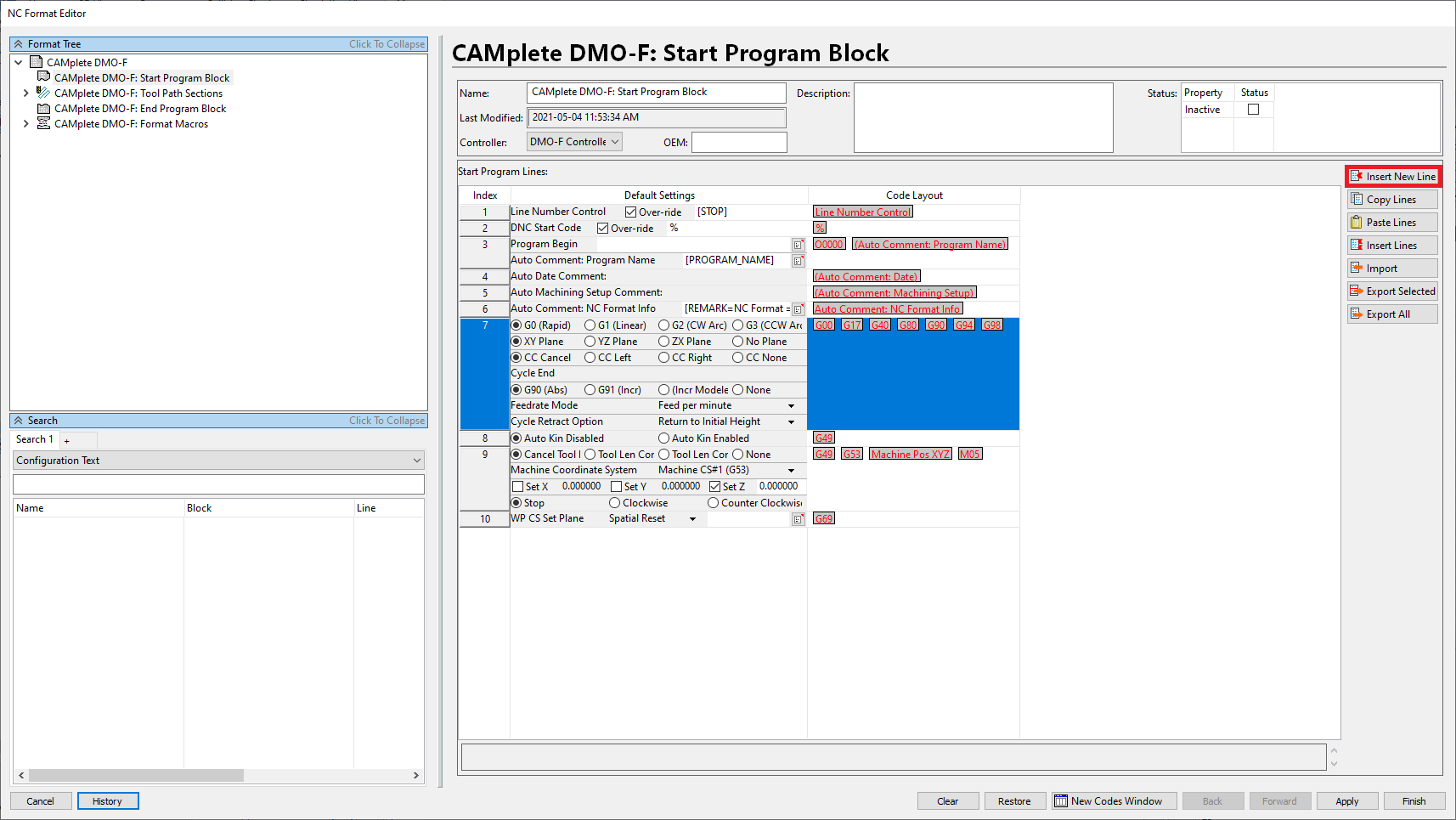
Click New Codes Window.
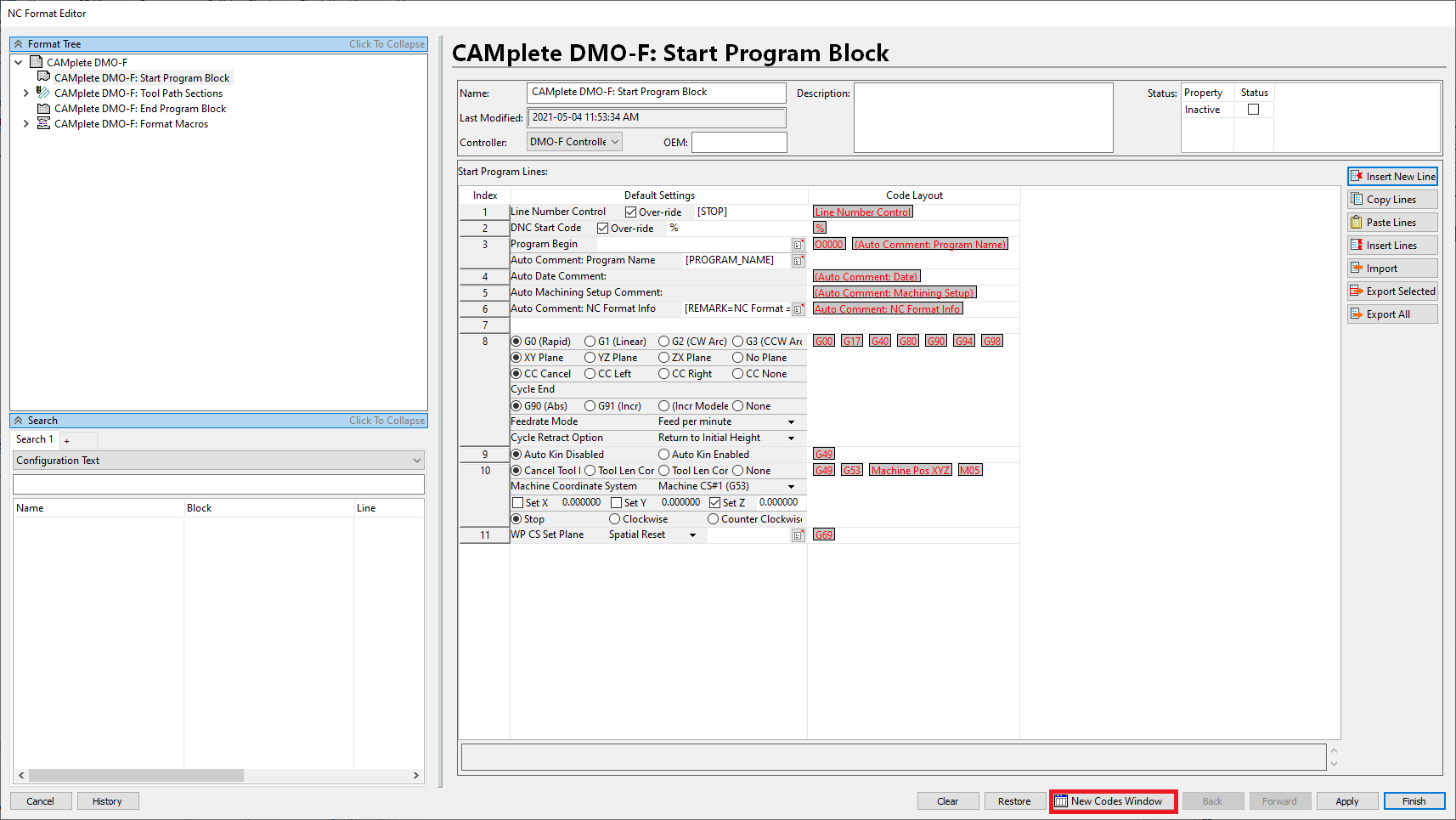
Drag and drop the Insert Cutter List command into the Code Layout column of the new line.
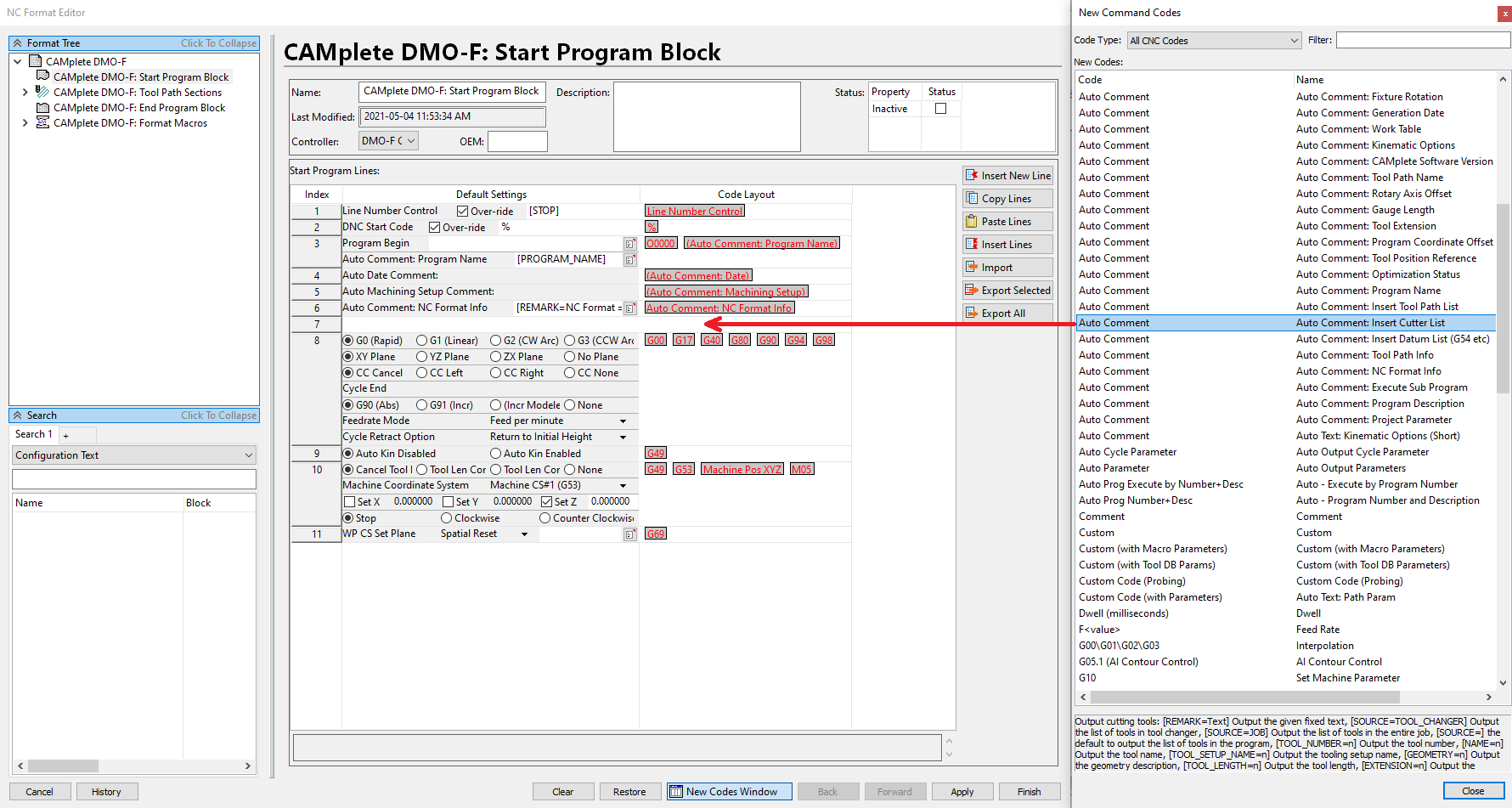
Click the Code Text Edit button.
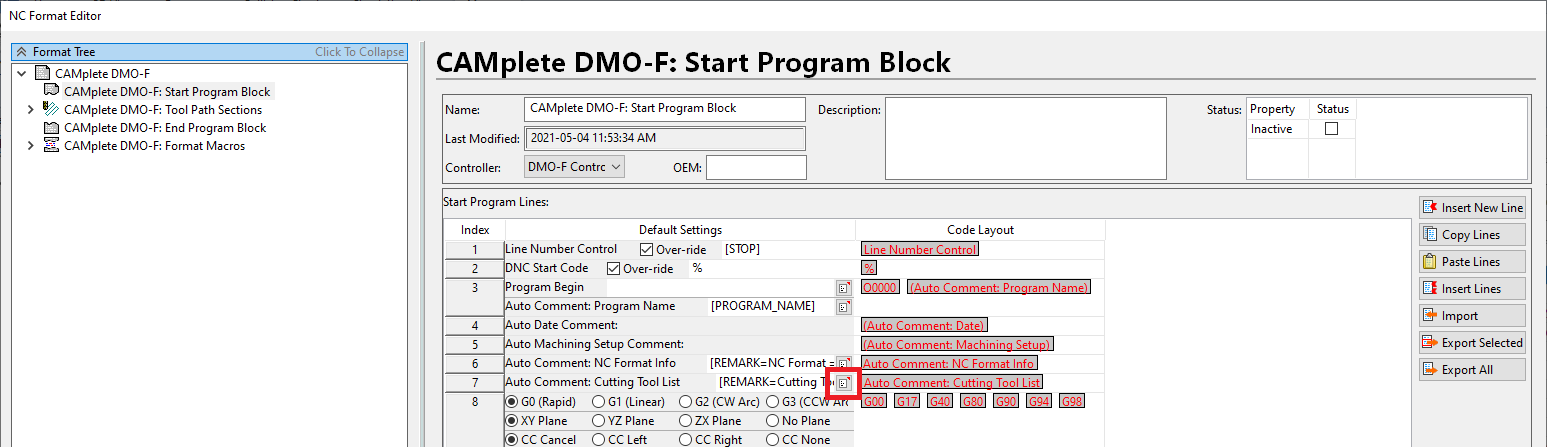
Customize the tool list output using in the Code Text Edit dialog. Use the text at the bottom of the Code Text Edit dialog and the Insert Command button for guidance when customizing your cutter list.
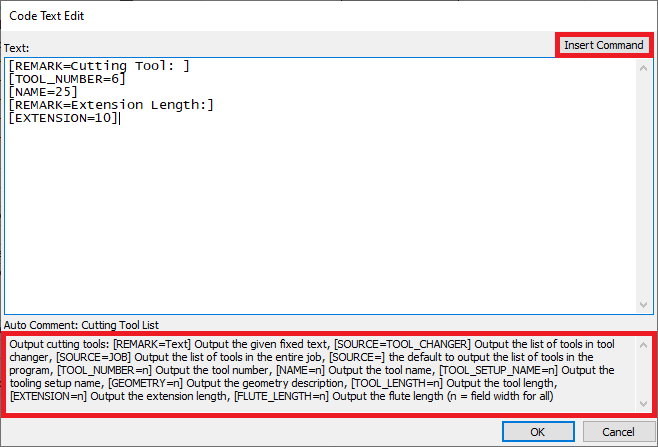
When the cutter list has been customized, click OK to close the Code Text Edit dialog.
Click Finish.
Click Ok.
Click Close to close the resource manager.