To output CYCLE 247, modify your NC formats to control where the code appears. If you want it to appear once per NC program, place the following codes in the Start Program block of your NC format. If you want a different CYCLE 247 for every tool path (operation), place the code in Start Path block.
Start CAMplete TruePath.
In the ribbon, go to Manage > Resources > NC Formats.
Select the NC Format section to edit.
To add CYCL DEF 247 to the start of th program, select the Start Program Block.
To add CYCL DEF 247 at the start of each toolpath, select the Start Path Block.
Click Edit.

Click Insert New Line to insert two new lines where you want CYCLE 247 to appear.
Click New Codes Window.
Add a Cycl 247 Set Origin command code to each line.
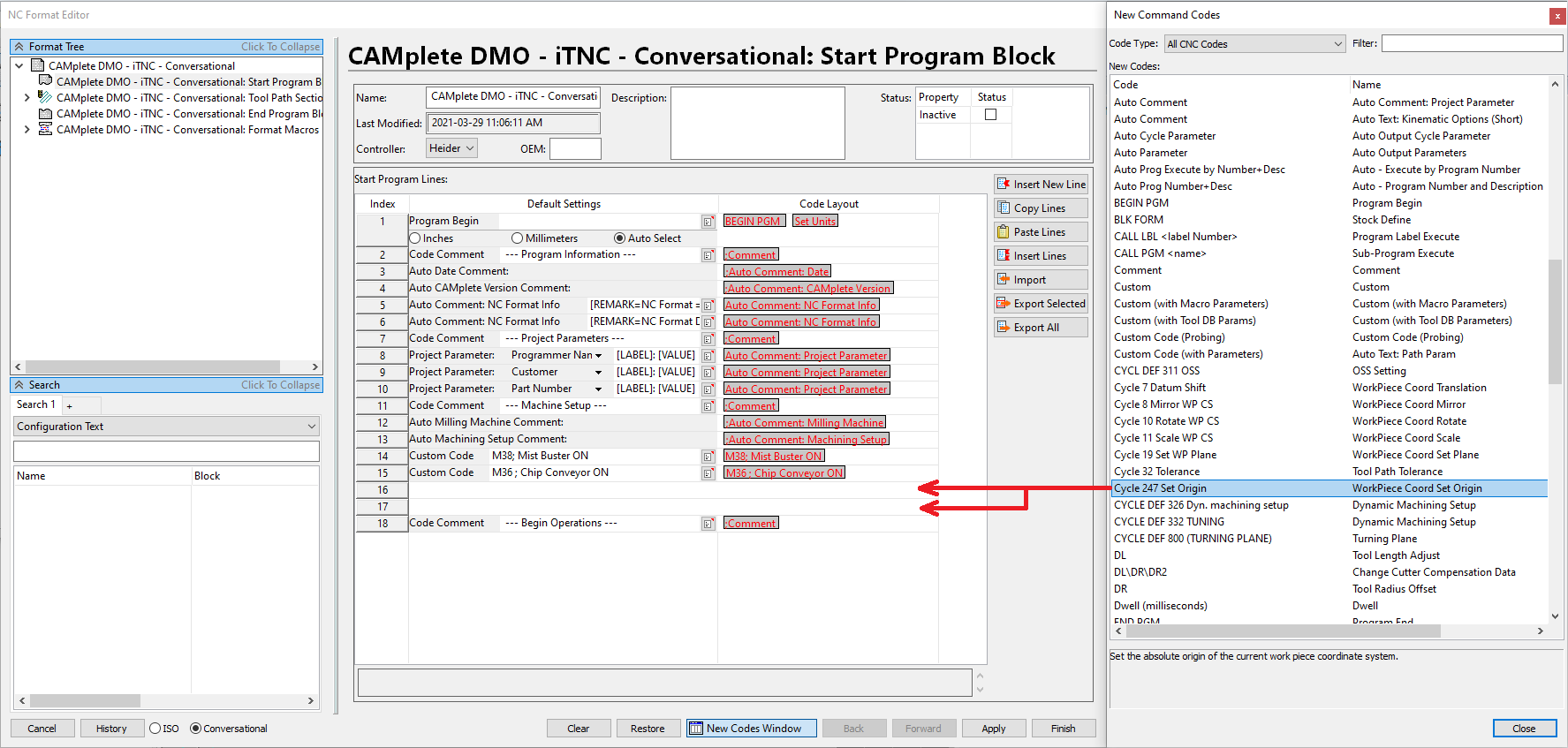
Add a Custom Code value to the end of the first line. Then enter a ~ character.

Add a Line Number Control code to the second line, enable the Over-ride checkbox, and enter the text [SKIP].
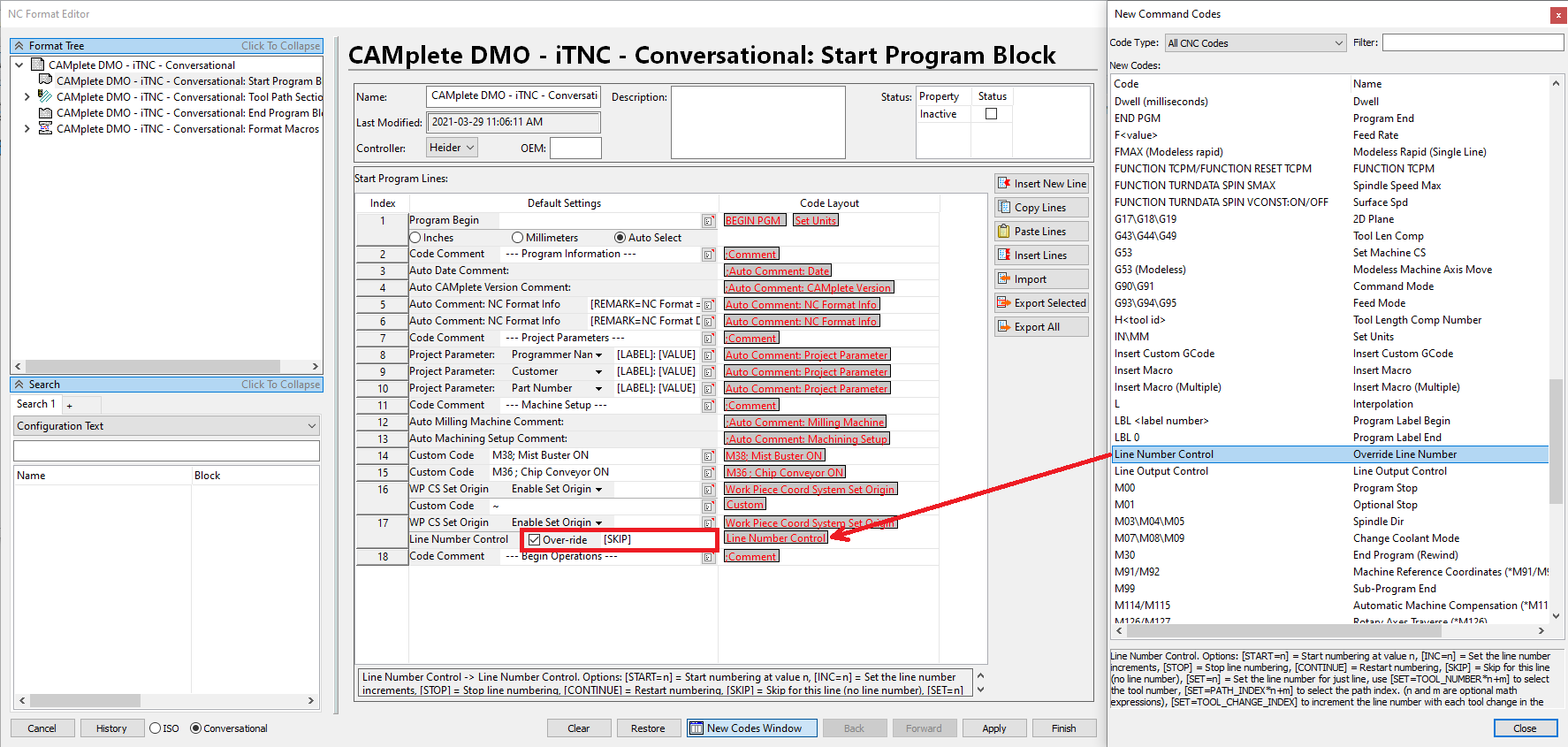
From the drop-down list, set the second Cycle 247 Set Origin to Select Origin.
For Custom Code, add the character ~. This is the line continuation code for Heidenhain.
For Line Number Control, select Over-ride and set the option to [SKIP].
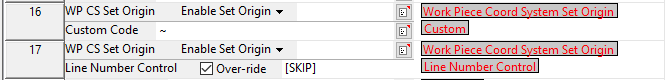
Click Finish to commit the changes to the NC Format.