Add a next tool call to a Fanuc NC format in CAMplete TruePath.
Editing the NC Format
Start CAMplete TruePath.
In the ribbon, go to Manage > Resources > NC Formats.
Expand the NC format to the Tool Change Block and select it.
Click Edit.
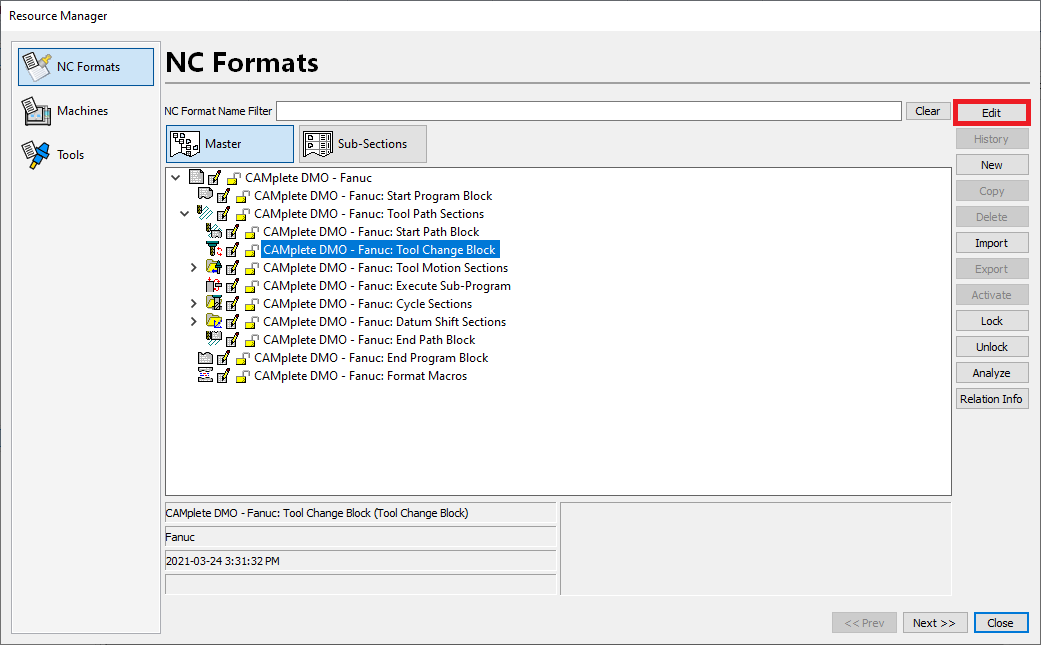
Click in the Index column of the line immediately after the T1 M6.
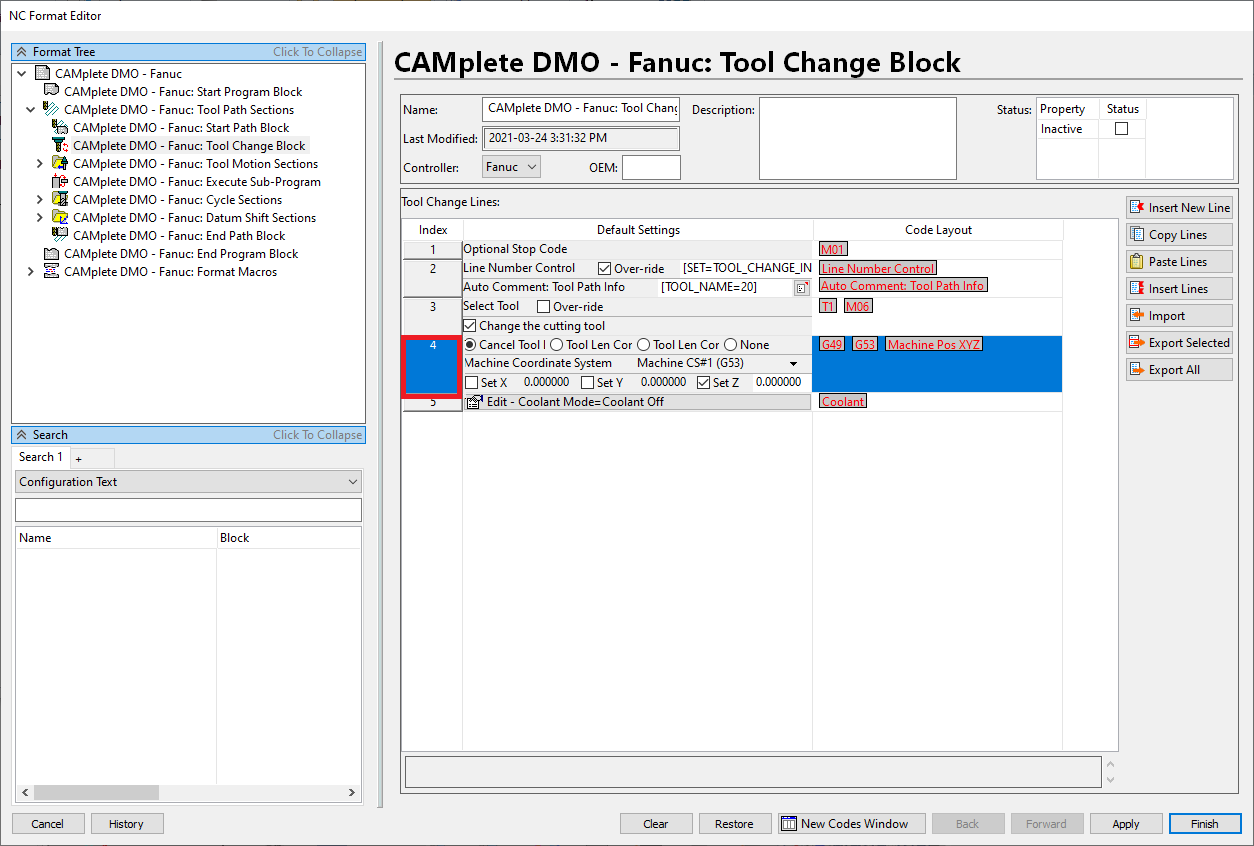
Click Insert New Line.
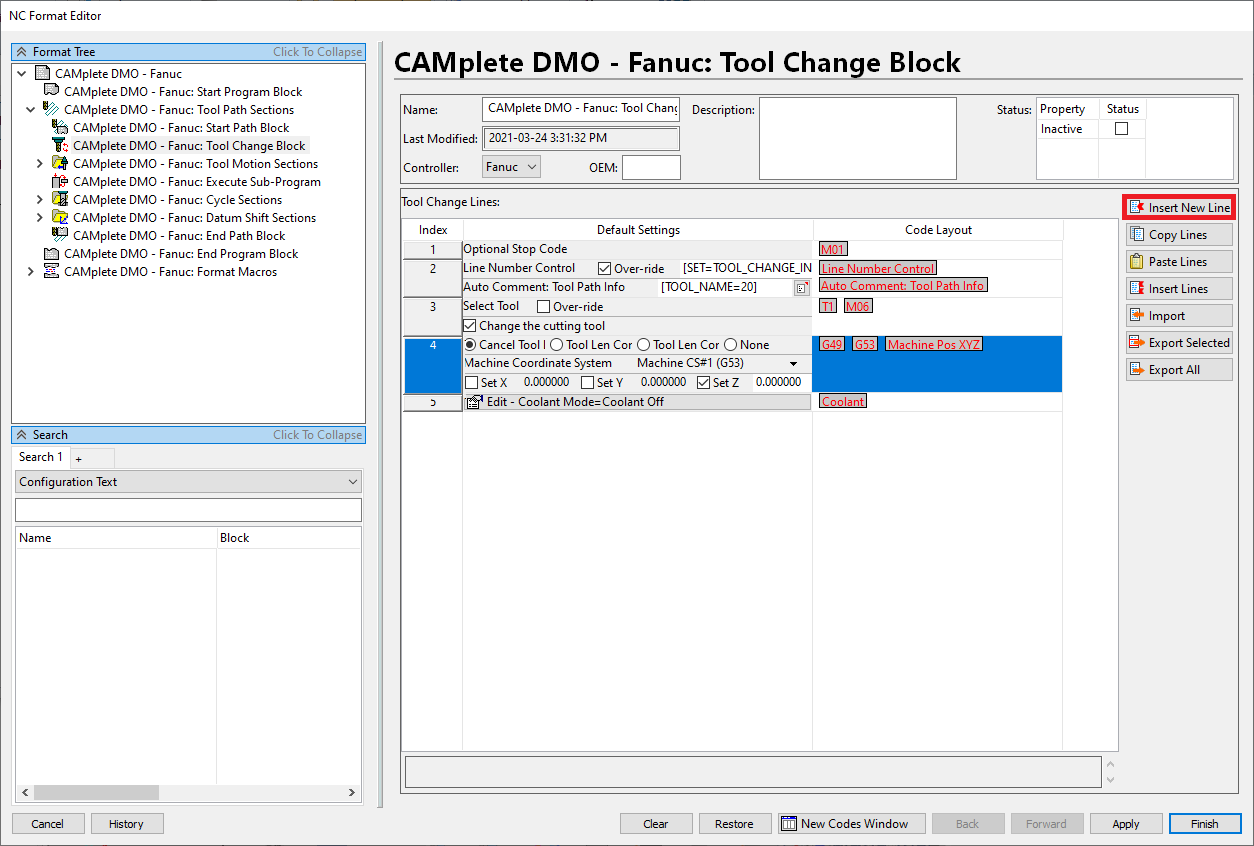
Click New Codes Window.
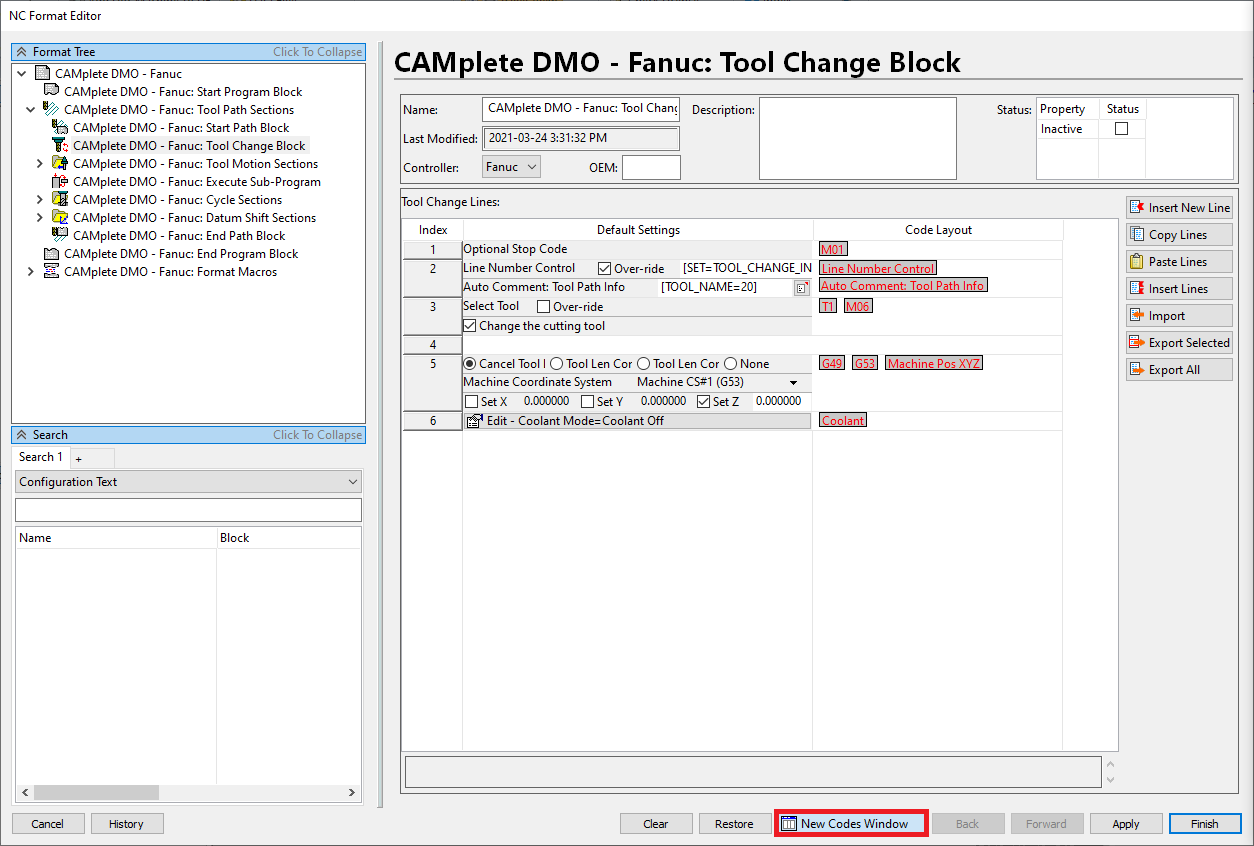
Drag the T<tool id> command into the Code Layout column of the new line added in step 6.
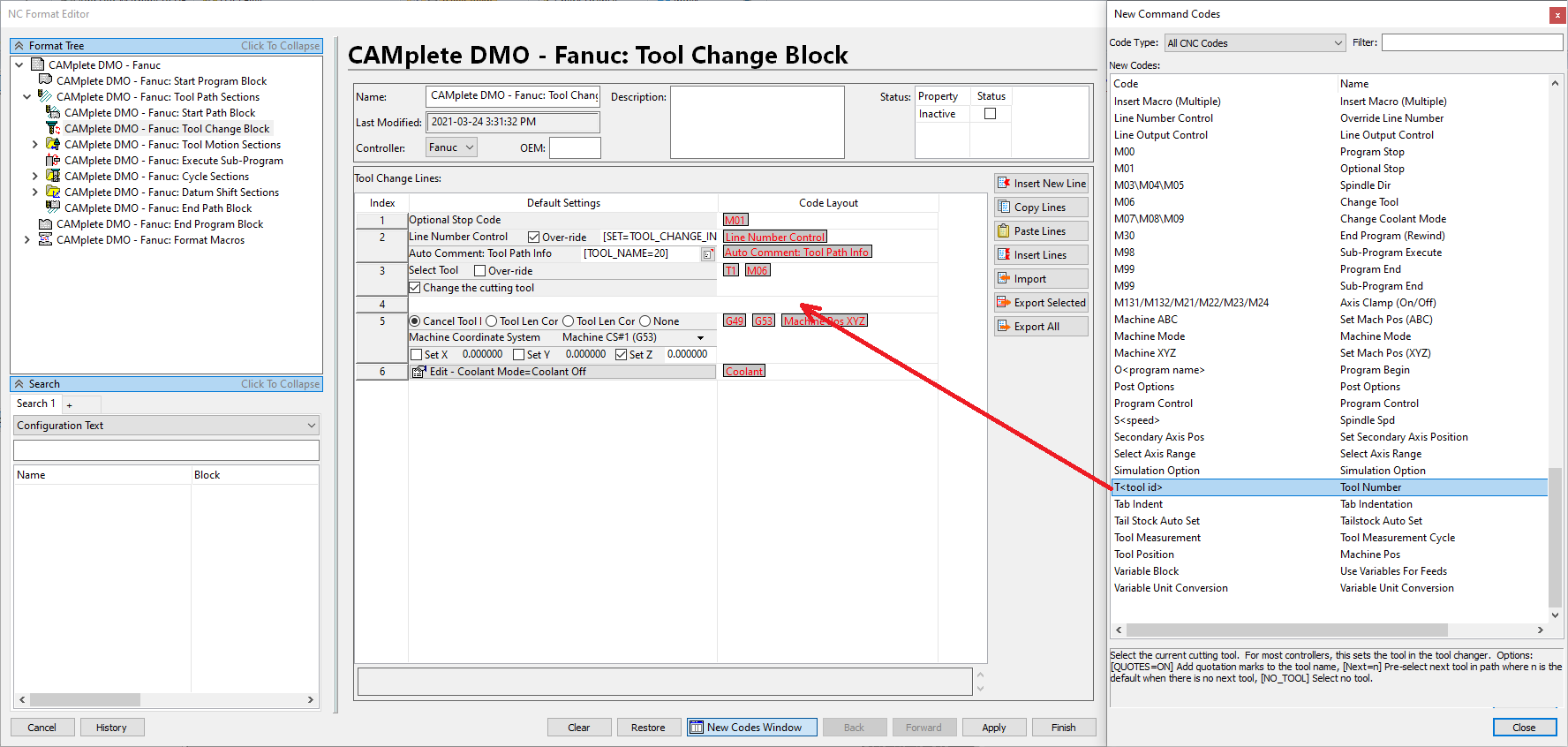
Click the Over-ride checkbox.
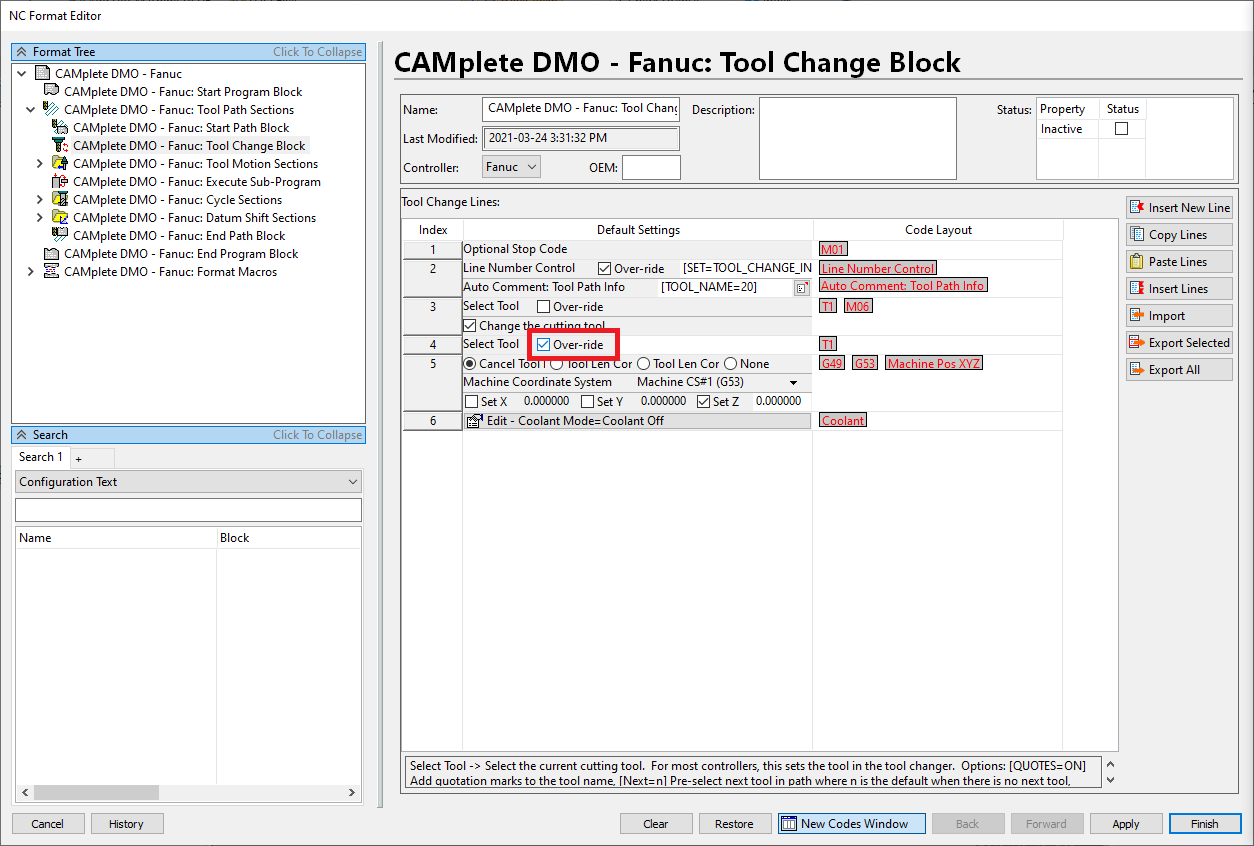
Set the over-ride text to [NEXT].
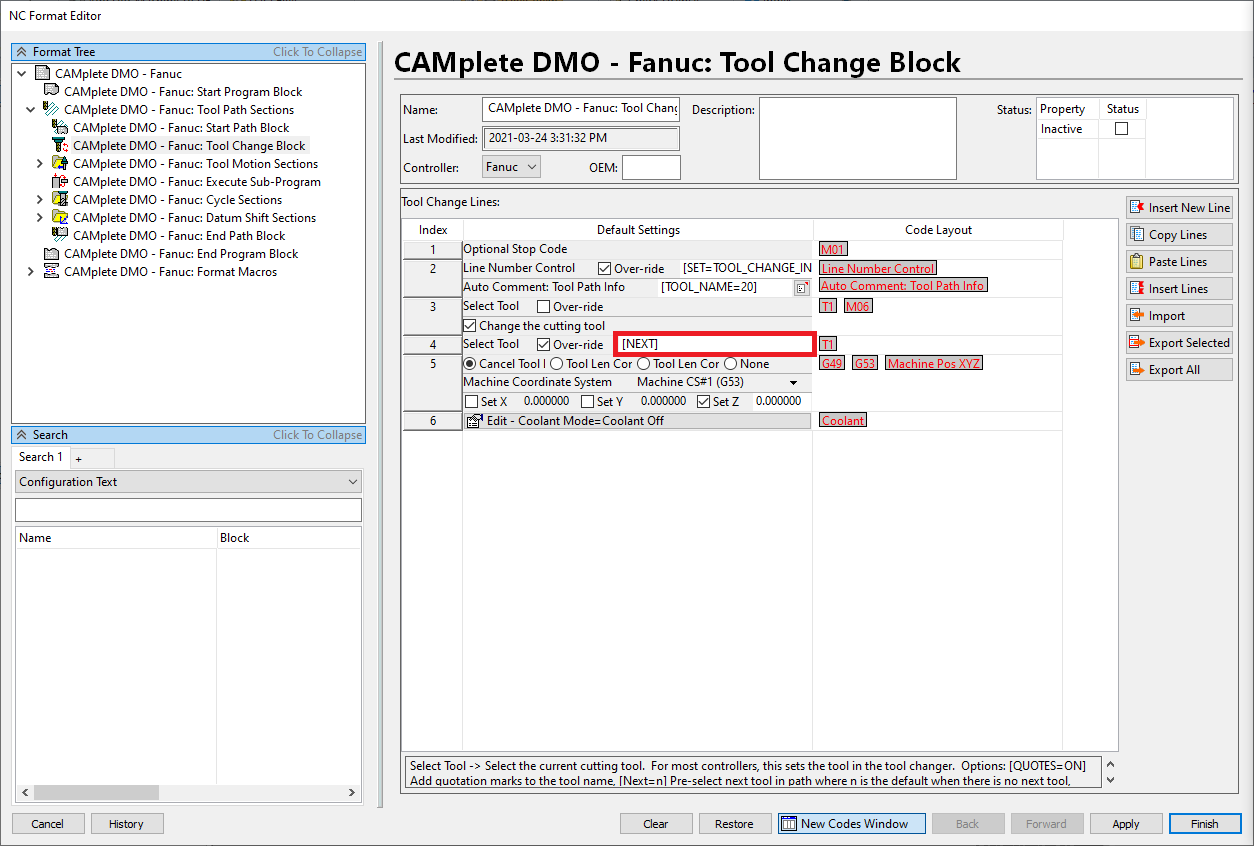
Click Finish.
Click OK when prompted.
Click Close to close the Resource Manager.