Timeline Nodes
Timeline nodes represent either packages (circles) or standalone models (squares). Basic interactions with the timeline nodes include previewing and exploring package details. See the Timeline Symbols topic for more information about what each node on the timeline represents.
Preview a Node
Hover your cursor over a timeline node to see information about it.
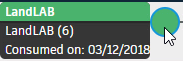
Click the timeline node to see an overview in the panel below or to view the linked model.
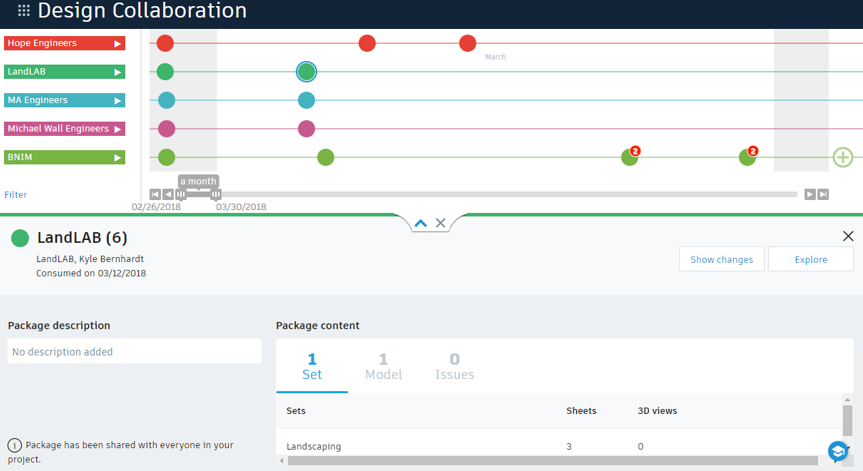
If you click a package, you can see the name, release information, description, and the collection of items that are inside it. If you click a linked model, the model is displayed.
If you selected a package in step 2, you can click Explore to see the package details. The package details reveal the newly released items in a full model or sheet viewer.
Tip: You can also click into the list of package content to explore.
