Edit a Project Profile
Project administrators can edit the profiles of previously created projects.
Note: Account administrators can also edit project profiles. Only account administrators can create projects and change a project's status.
Navigate to the Profile tab
Click the Module Selector


 .
.Click the Profile tab.
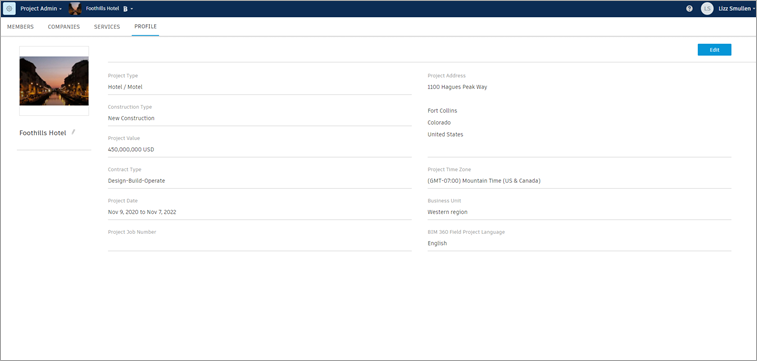
Change the project image
- Hover over the thumbnail and click Change Project Image
- In the Change Image dialog, click Browse to navigate to the image you want.
- Select the image and click Open.
- Click Upload in the Change Image dialog.
Change the project name
Click the Edit (pencil) icon next to the current name under the project image.
Change other project information
- Click Edit in the project information section to make changes in the following fields:
- Project Type
- Construction Type
- Project Value
- Contract Type
- Project Date
- Project Job Number
- Project Address
- Project Time Zone
- Business Unit
- Click Save.
