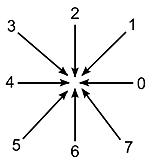The Emboss Option
The Emboss option makes the cutout appear etched into the image. Shadows and highlights are added to simulate the effect of light shining on a raised object. Three layers are used to produce this effect:
- The top layer is a copy of the cutout in which the luminance values are increased by 50%. The top layer adds the highlights to the cutout.
- The middle layer is the cutout.
- The bottom layer is a copy of the cutout in which the luminance values are decreased by 50%. The bottom layer adds the shadow to the cutout.
Offset Field
Use the Offset field to specify the offset value in pixels for the three layers. The best results are obtained with values of 1 or 2.
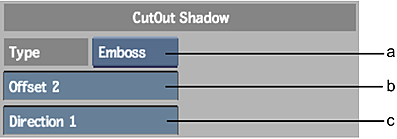
(a) Paste Mode box (b) Offset field (c) Direction field
Direction Field
Use the Direction field to specify the angle of the simulated incident light. The values range from 0 to 7 and specify the following angles of incident light.