Batch & Batch FX Improvements (What's New in 2022.2)
Improved Elbow nodes and improved performance.
![]() Indicates a feature suggested and voted up by users on the Flame Feedback portal.
Indicates a feature suggested and voted up by users on the Flame Feedback portal.
Improved Elbows
Elbow object in the schematic have been improved:
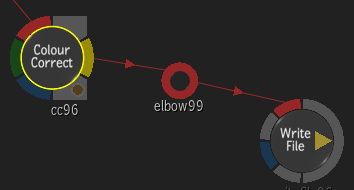
 Display the name of Elbows in the Schematic with Batch Prefs
Display the name of Elbows in the Schematic with Batch Prefs  Preferences
Preferences  Schematic
Schematic  Show Elbow Name.
Show Elbow Name.- Elbows are now added next to the selected output socket even when the node is expanded.
 The Input arm of the Advanced kissing mode is now bigger.
The Input arm of the Advanced kissing mode is now bigger.
Improved Performance
- You should now see better render times for Batch and BFX setups.
- If you are using a second monitor to display the Viewport, you should now see improved interactivity in the Viewport on the main monitor over previous versions.
Start Versions at 0
You can now start the Batch setup version at 0 (zero).
Starting your Batch setup at version 0 helps integrate your work within a collaborative environment. At the start of the project, you set up your Write File node to output a Batch setup version 0. Once exported, you import the Batch setup back into Flame with Pattern Browsing turned on. By using Pattern Browsing, you ensure new versions seamlessly integrated back into your workflow.
You set the Batch setup version in the Write File node.
To set the version:
- Create a Write File node that starts at version 0.
- Load a Shot Publish scene and then set the Write File node to start at version 0.
