Changing the Attributes of Markers
Attributes of a Marker can be modified from the Timeline ribbon, context menu, or from the Markers view.
To change the attributes of a Marker from the Timeline, do the following:
- Select the Marker to modify by either selecting it or by parking the positioner on the Marker if there is no other element selected.
- Modify the Duration, Colour, Name, or Comment from the Timeline ribbon
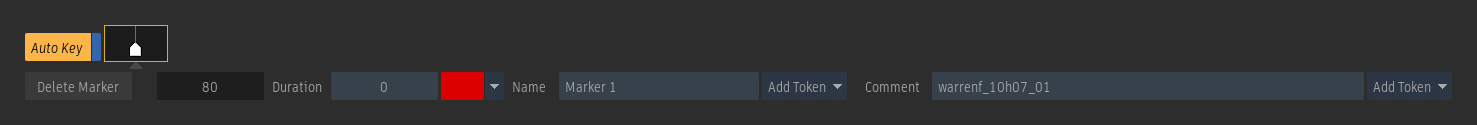
Locking the Location of a Marker
The location of a Marker can be locked using the Lock Location option available in the Marker's context menu. This option is useful to ensure that a Marker is not moved by mistake while scrubbing the Timeline.
The lock only affects the location of the Marker. All other attributes can be modified and operations such as delete can still be performed.
To unlock a locked Marker, select the Unlock Location entry available in the same places as the Lock Location option.
