Resource Manager (What's New in 2026.2 Update)
![]() Indicates a feature suggested and voted up by users on the Flame Feedback portal.
Indicates a feature suggested and voted up by users on the Flame Feedback portal.
Flush Graphics Memory
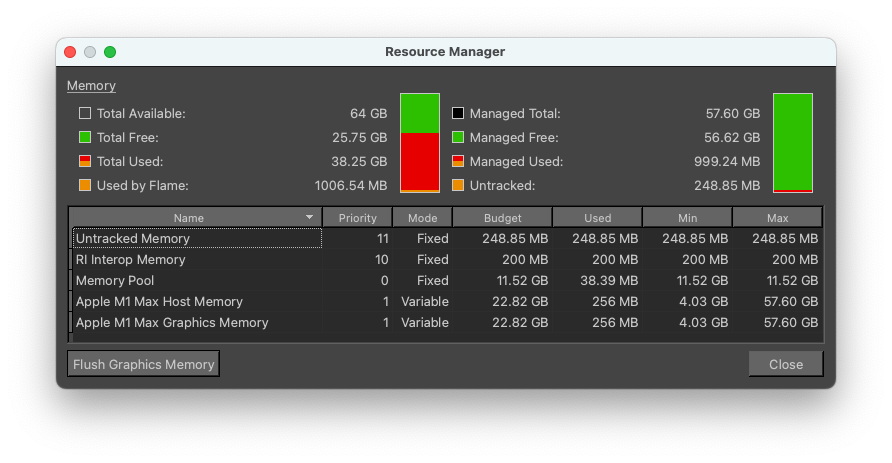
![]() The graphics card memory (VRAM) should be handled automatically by the application. To manually get back as much graphics memory as possible without having to restart the application:
The graphics card memory (VRAM) should be handled automatically by the application. To manually get back as much graphics memory as possible without having to restart the application:
- Click Clear Buffer in the Undo section of the General User Preferences
- Click Flush Graphics Memory in the Resource Manager dialog
Resource Manager on macOS
Workstations equipped with Apple Silicon have only one type of resource (Unified Memory Architecture - UMA), but this is not reflected in the Resource Manager dialog.
