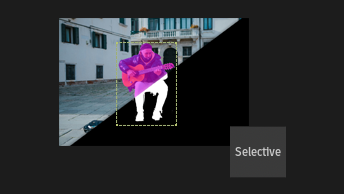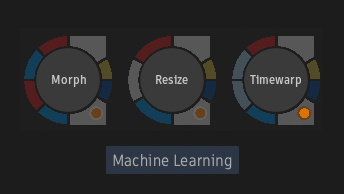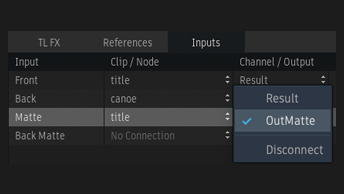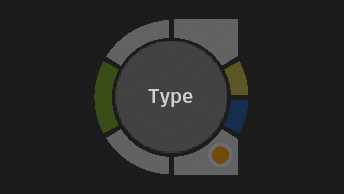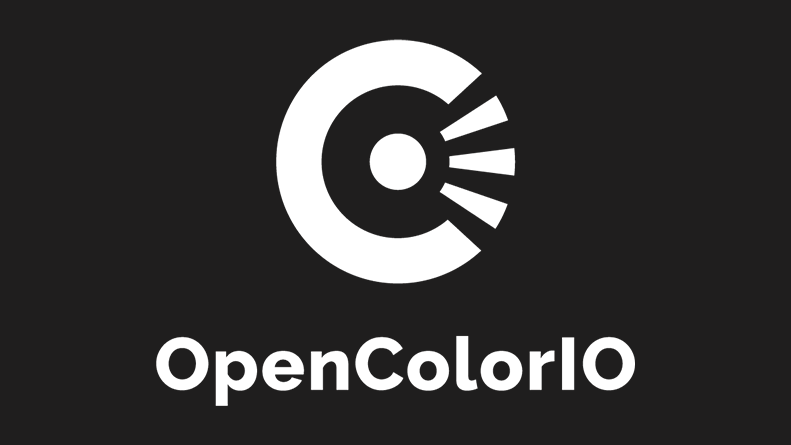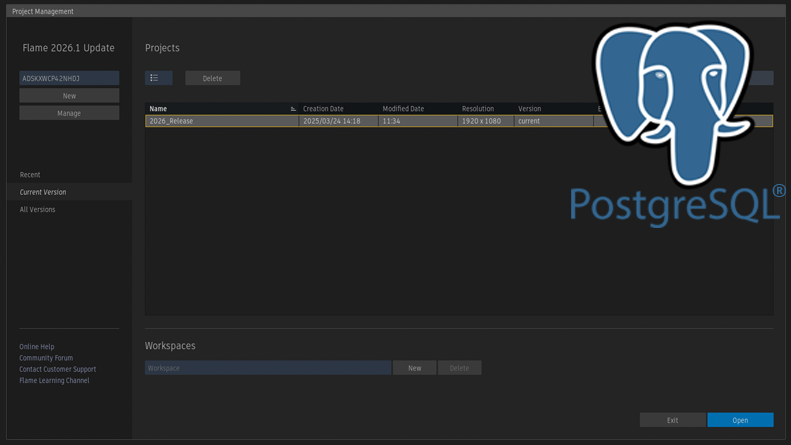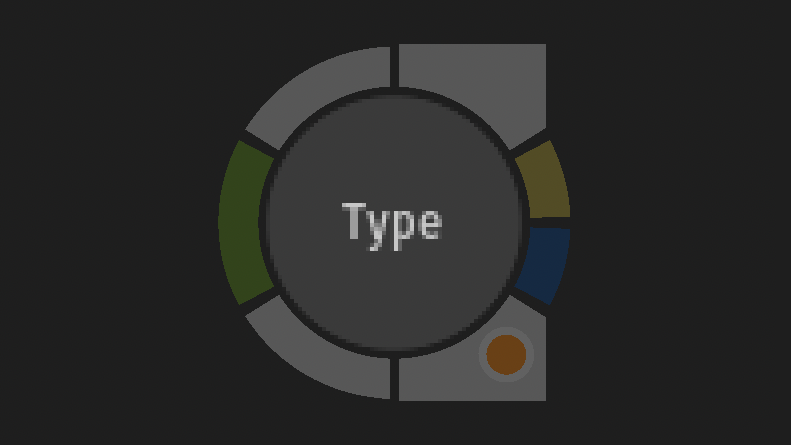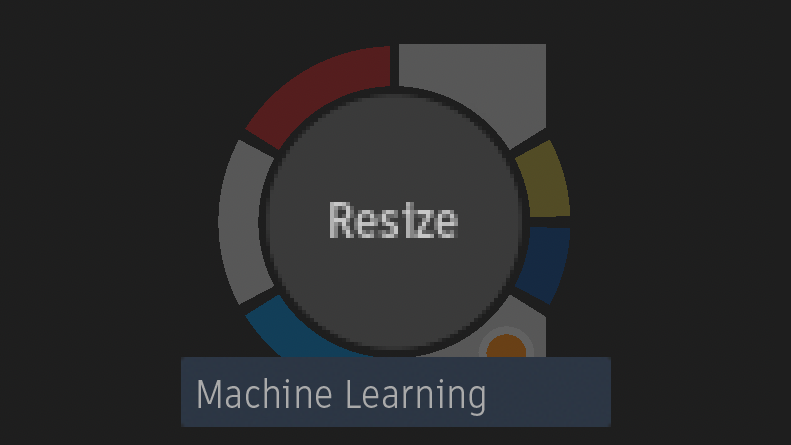What's New in Flame Family 2026
Learn about new features in this release of the Flame Family applications. For technical details, see the release notes.
2026.2 Update
Highlights
More Features
Additional Enhancements
![]() Indicates a feature suggested and voted up by users on the Flame Feedback portal.
Indicates a feature suggested and voted up by users on the Flame Feedback portal.
Animation
![]() Modifications have been made to the selection highlight display within the scrollbar of the Animation hierarchy.
Modifications have been made to the selection highlight display within the scrollbar of the Animation hierarchy.
- It is thinner than the scrollbar grabber so they can be distinguished from each other.
- It can be disabled using the Show Selection Highlight in the Scrollbar option in the Animation's gear and context menus.
Audio
The status of the Audio Monitoring parameter, available in the Player & Monitoring User-based preferences, is displayed in the Audio section of the Audio System-based preferences.
Configuration
The GraphicsMemoryConsumptionTarget token is not applicable on Mac workstations equipped with Apple silicon. Both the Memory and Graphics Memory are managed using the MemoryConsumption target token.
Conform
![]() When a timeline segment has a Resize Timeline FX added during conform, but there is no information on the resizing method to be used inside the AAF, the settings in the Timeline FX Resize Preferences are used instead of the Fit Method being set to Fill by default.
When a timeline segment has a Resize Timeline FX added during conform, but there is no information on the resizing method to be used inside the AAF, the settings in the Timeline FX Resize Preferences are used instead of the Fit Method being set to Fill by default.
MediaHub
In the MediaHub and file browsers, the Project Home bookmark now points to the folder set as the project home for the project. It used to point to the project's setups folder, which is now accessible using the new Project Setups bookmark. Note: These changes are only applied to new projects.
Preferences
The Output Precision section of the Rendering Project preferences has been renamed to Working Resolution.
Stone+Wire
The sw_listProjects command line only lists projects the current user has permission to see, in both trust and certificate modes.
2026.1 Update
Highlights
More Features
Additional Enhancements
![]() Indicates a feature suggested and voted up by users on the Flame Feedback portal.
Indicates a feature suggested and voted up by users on the Flame Feedback portal.
Animation Editor
Channels in the Channels and Dope Sheet views are automatically framed after a modification is made to them from a numeric field.
Archive
Convert To Local Path Archive is the default and only value for the Linked Archive option. The button is greyed-out because it cannot be modified.
Batch
![]() The Tape Name field is available in the Write File node. To make room for it, the Offset field has been moved to the bottom of the Timecode section.
The Tape Name field is available in the Write File node. To make room for it, the Offset field has been moved to the bottom of the Timecode section.
![]() The Batch Cache is preserved on a node after an Elbow node is added on a link upstream.
The Batch Cache is preserved on a node after an Elbow node is added on a link upstream.
Inference Builder
The default value of the KeepAspectRatio token in a generated JSON file has been changed to true, as most ML models are sensitive to aspect ratio.
MediaHub
An error message is displayed when a new folder cannot be created due to permission issues.
Media Panel
![]() The sorting of entries in the Media Panel with underscores (_) in their names has been modified to match the sorting in the macOS Finder and Rocky Linux Files applications.
The sorting of entries in the Media Panel with underscores (_) in their names has been modified to match the sorting in the macOS Finder and Rocky Linux Files applications.
Items that were previously sorted like this:
- aa_name1
- aa_name2
- a_name1
Are now sorted like this, with the underscores being considered before letters and numbers:
- a_name1
- aa_name1
- aa_name2
Preferences
The Secondary Font preference previously available from the Tools & TL FX User preferences is now project-based and available from the Fonts Project preferences.
Tangent Panels
Tangent Hub 1.9.8 is supported. This update adds the new Warp Engine Configurator utility for macOS and Windows, which can install default Warp Scripts for a selected number of applications configured specifically for your workstation's screen resolution and layout.
- On Rocky Linux, the updated Tangent Hub is installed along with Flame Family products.
- On macOS, users can download and install Tangent Hub 1.9.8 from the Tangent website.
Tools
![]() Clips used as inputs for tools accessed from the Tools environment, and for which you need to enter their module to produce a result, are no longer pre-rendered when they have unrendered Timeline FXs applied to them.
Clips used as inputs for tools accessed from the Tools environment, and for which you need to enter their module to produce a result, are no longer pre-rendered when they have unrendered Timeline FXs applied to them.
Wiretap API
The Description of a project can be defined in the project's XML stream using the Wiretap API.
2026 Release
Highlights
More Features
Additional Enhancements
![]() Indicates a feature suggested and voted up by users on the Flame Feedback portal.
Indicates a feature suggested and voted up by users on the Flame Feedback portal.
Conform
When conforming AAF sequences from Avid® Media Composer and DaVinci Resolve referencing R3D media files, the default Colour Science for R3D media files is set to IPP2, which sets the Colour Space to Log3G10 and the Gamma Curve to REDWideGamutRGB.
Flow Production Tracking
The Flow Production Tracking Desktop application has been updated to allow the creation of Flame Family projects with the new Project-based Media Cache and OCIO config.
Media Export
![]() The owner metadata is written in an OpenEXR file, in addition to the reelName field.
The owner metadata is written in an OpenEXR file, in addition to the reelName field.
This field is already supported by third-party applications like Filmlight's Baselight.
Media Panel
![]() These metadata attributes can be copied to the OS clipboard using options in the Copy Metadata submenu of a clip:
These metadata attributes can be copied to the OS clipboard using options in the Copy Metadata submenu of a clip:
- Name
- File Location
- Current Timecode
- Current Source Frame
The information can then be pasted into any location that accepts a text string, inside or outside the application.
Player
Disable Display Widgets During Scrub in the Options drop-down to hide Timeline FX widgets as you scrub in the Player.
Service Monitor Application
The NFS exports diagnostic has been updated to validate the NFS options for the exported file system locations, for both metadata and media.
The Background Reactor diagnostic has been added to validate the installation and configuration of the service.
The PostgreSQL diagnostic has been added to validate the PostgreSQL Database configuration.
Setup Application
The following tabs are no longer available on workstations without a Flame Family product older than the 2026 version:
- The Storage tab has been removed since the Media Cache location is now defined at project creation.
- The Colour Management tab has been removed as there is no longer a need to define a shared location for Collaboration and Services.
These two tabs remain visible in the Setup application for legacy versions of Flame Family products, but their respective settings only apply to those legacy versions.
Timeline
![]() These metadata attributes can be copied to the OS clipboard using options in the Copy Metadata submenu of a timeline segment:
These metadata attributes can be copied to the OS clipboard using options in the Copy Metadata submenu of a timeline segment:
- Name
- File Location
- Current Timecode
- Current Source Frame
The information can then be pasted into any location that accepts a text string, inside or outside the application.
Wiretap API
The Wiretap API has been updated to support the new project management structure. Because the concept of volumes has been removed, any existing script used to create projects needs to be updated.