Tool Input: Boolean
The Tool Input: Boolean generates a labeled checkbox in the rollout. If the checkbox is enabled, the graph receives a True value, and False otherwise.
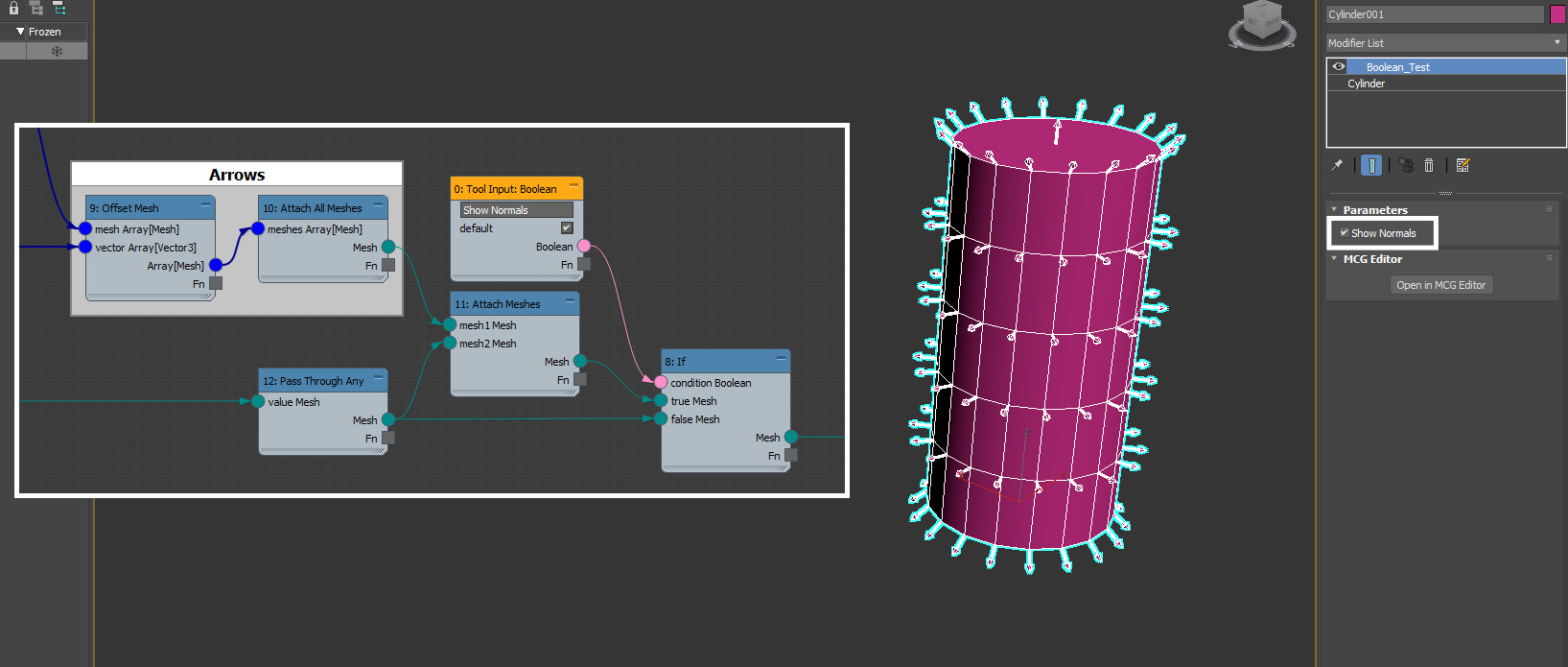
Boolean inputs are useful with If operators to control branching logic in your graphs.