Tool Input: Texmap
The Tool Input: Texmap creates a texture map button which can be used to acquire a map into the graph. This map is typically rendered to a bitmap to extract its color values. The bitmap rendering process samples the given texmap in the UV Space [0,1], so for maps such as Noise, the map's scale must be set to a relatively low value (0.06).
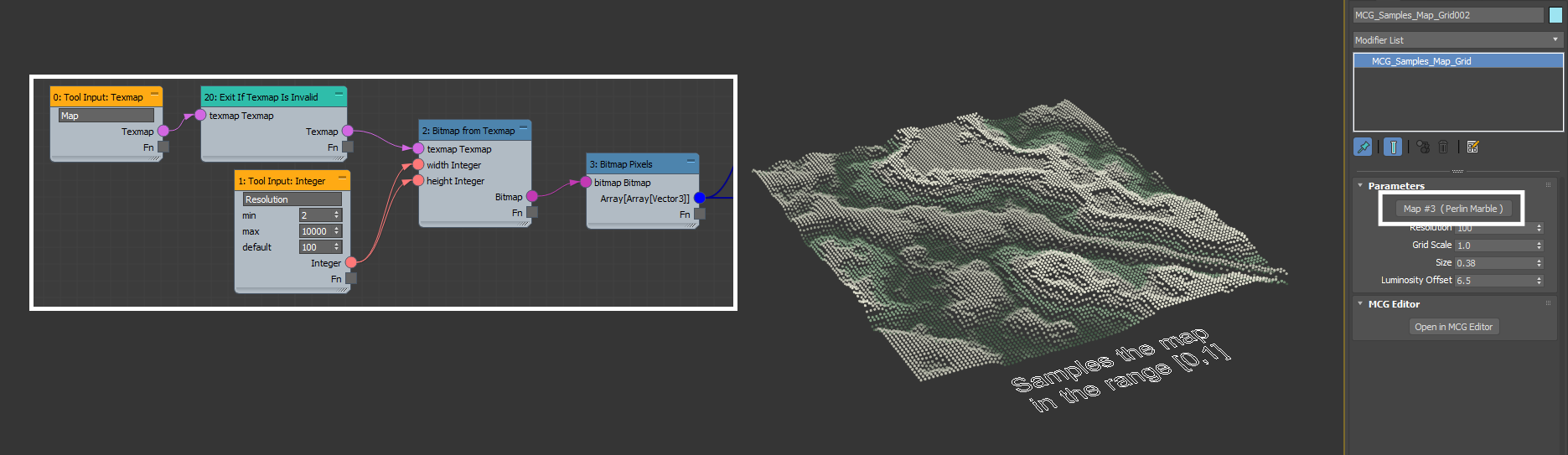
Tip:
Once you have picked the map, open the material editor by pressing the M key, then drag from the Map button into the material editor's canvas, and choose "As Instance". Then, select the map to modify its parameters.
