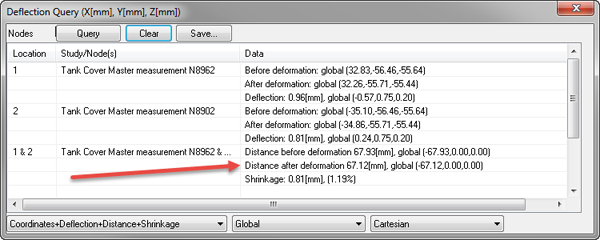Size
With deflection results, the change in size for parts can also be determined.
The easiest way to look at size changes is using  (Results tab > Examine panel > Examine). To find the change in size, of the part or feature:
(Results tab > Examine panel > Examine). To find the change in size, of the part or feature:
- Display one of the all effects deflection plots such as Deflection, all effects:X Component. The component used does not matter.
- Click two node locations.
Note: To be consistent between studies, determine the node numbers and type them in the Nodes field and click Query.
Look at the Distance section in the following figure. You may need to use the global or local coordinate system. Depending on the situation, you may need to review the total distance, or an X, Y, or Z component of the distance.