About muting animated Transforms
You can mute unlocked and locked animated channels and properties. If you want to mute a locked property or channel, you must first unlock the property or channel.
You can only mute animated Transformation properties or channels.
Regardless of the state of the Transformation property or channel, if there is no keyframe on the current frame, a gray keyframe button (![]() ) is displayed next to the property or channel. If there is a keyframe on the current frame, a red keyframe button (
) is displayed next to the property or channel. If there is a keyframe on the current frame, a red keyframe button (![]() ) is displayed next to the property or channel. Deleting the keyframe on the current frame displays a gray keyframe button (
) is displayed next to the property or channel. Deleting the keyframe on the current frame displays a gray keyframe button (![]() ). Changing values and clicking the red keyframe button (
). Changing values and clicking the red keyframe button (![]() ) creates a keyframe (
) creates a keyframe (![]() ) for the current value.
) for the current value.
Clicking the Animate button (![]() )of a muted Transformation channel or property clears all the animation of the property and unmutes the property.
)of a muted Transformation channel or property clears all the animation of the property and unmutes the property.