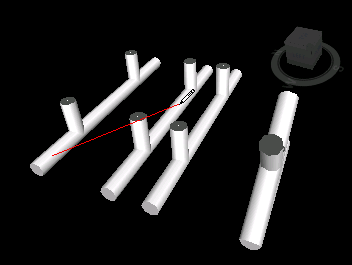- What's New in Navisworks
- Release Notes
- Quick Start
- Essential Skills Videos
- Navisworks User Guide
- Welcome to Autodesk Navisworks
- How to Get Assistance
- Autodesk Cloud
- Autodesk Construction Cloud™ Add-ins and Integrations with Navisworks
- Work with Files
- Explore Your Model
- Control Model Appearance and Render Quality
- Review Your Model
- Select Objects
- Find Objects
- Find All Sheets and Models Containing the Selected Object
- Create and Use Sets of Objects
- Compare Objects
- Object Properties
- Manipulate and Reset Object Attributes
- Measure Tools
- Comments, Markups, and Tags
- Links
- Quick Properties
- SwitchBack
- Appearance Profiler
- Viewpoints and Sectioning
- Record and Play Back Animations
- Share Data
- Animate Objects
- Render with Autodesk Graphics
- Navisworks Dialogs Reference
- Glossary
- Clash Detective User Guide
- Timeliner User Guide
- Quantification User Guide
- Vault Add-In User Guide
- Navisworks Installation Guide

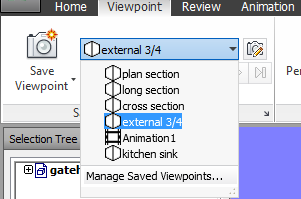
 .
.