Specifies the location of report configuration files.
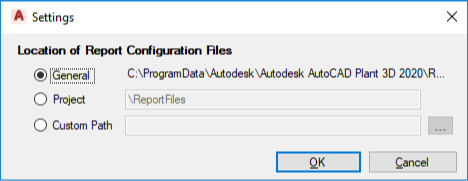
- General
- Specifies that the installation is on one computer and you want all reports stored locally. This setting is appropriate only if you want the same reports run for all projects and there are no other computers on which reports must be run. The default setting is displayed as read-only.
- Project
- Specifies that files are to be created for each project. Either enter a new folder name or leave the default (\ReportFiles). Use this setting only if incompatibilities between projects could occur—for example if the data fields in the projects are different.
- Custom Path
- Specifies that all report files (reports, queries, and report configurations) are stored in a location available to users on a network.
Note: If you change the configuration directory during the course of a project, you must copy the report configuration files into the newly selected directory.