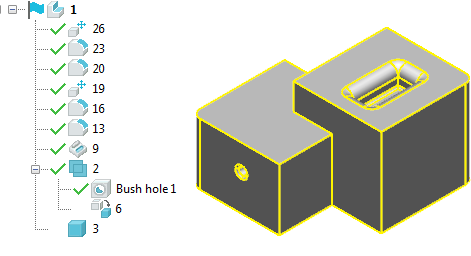Use Rewind Position to create a feature anywhere in the tree.
This example reduces the height of the general solid and creates a hole feature on the general solid.
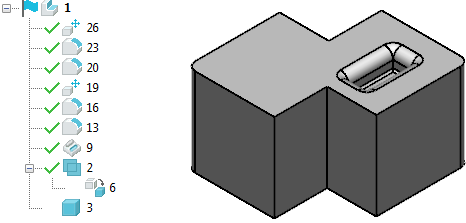
- Right-click

- Click
Rewind to here to suppress the features of the solid and leave the general solid displayed.
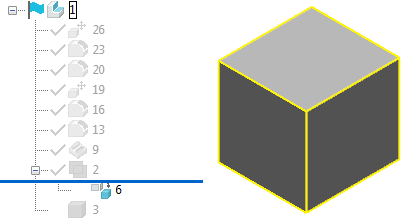
- Click Solid Tools tab > Selection panel > Face and select the individual face
 .
.
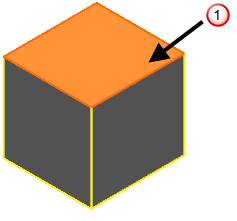
- Move the face by clicking Edit tab > Transform panel > Move, and entering
-15 in the Z value on the
Move
toolbar.
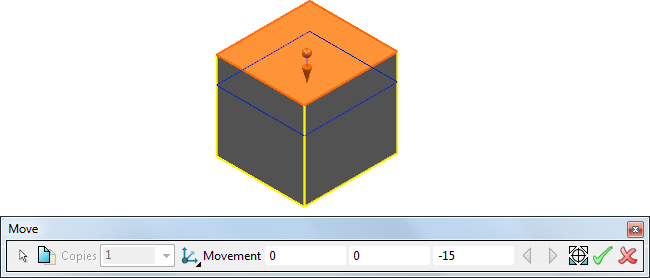
- Click
Apply
 .
.
- Click
Cancel
 .
.
The solid still has a history tree.
- Add a hole feature to the solid. The hole is added to the tree in the sub-branch above the general solid feature.
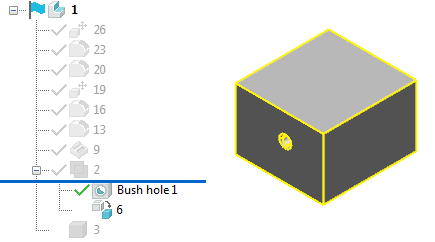
- Right-click and select
Remove rewind position from the context menu.