Point Feature Extraction Workflow
The following steps define the basic workflow to extracting point features from a point cloud.
Identify the point in the cloud data project to be extracted.
Navigate and zoom into the area point.
Tip: Click Select Shading Mode from the
 Visualization selector to see points more clearly.
Visualization selector to see points more clearly.Click
 Feature Extraction.
Feature Extraction.In the Feature Template browser, select a point template.
Select the point in the point cloud representing the reference point. The point is placed and saved as a point feature in the Project Browser.