Results Tab
Use the Results tab to visualize and extract results data:
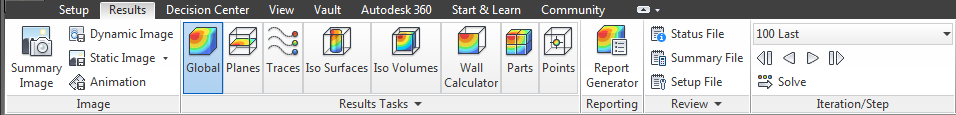
- Create and share images for design collaboration and design comparison using Image.
- Select the active results tool from Results Tasks. (Note that each task spawns an additional context panel.)
- Use Reporting commands to communicate your simulation results.
- Use Review to extract information about the current scenario.
- If the scenario has been continued multiple times or if intermediate iterations have been saved, select the iteration to view from Iteration/Step.
Note: The Results Tasks panel contains the primary tools for extracting and interpreting simulation results.
