Vault Tab
Use Vault to store and manage Autodesk® CFD data in the Autodesk Vault
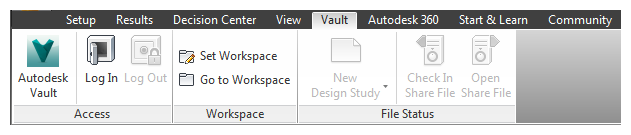
- Use Access to enter a Vault from Autodesk® CFD.
- Use Workspace to manage and access the local folder where data is stored when checked out from Vault.
- Use File Status to create and modify simulations using geometry stored in Vault. You can also check in and check out simulation files.
For more about using Vault with Autodesk® CFD, click here.
