Grouping layers
Jump to Mobile or Windows 10
Use layer grouping to organize layers.
For example, if drawing a car, you may want to group the layers with tires and hubcaps together, create another group for layers containing the body, headlights, windshield, etc., and a final one for interior components.
Grouping layers in SketchBook Pro Desktop
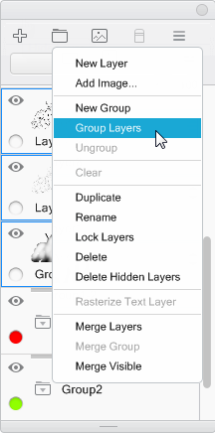
There are an assortment of tools for grouping, all found in the first section of the Layer Menu.
Here is an example of how groups of layers look in the Layer Editor:
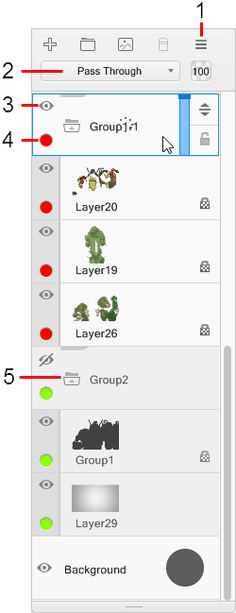
- Layer Menu
- Layer Blending
- Show/Hide Layer
- Color Label
- Collapse/Expand Layer Group
Creating a layer group
There are three different ways to create a layer group, in the Layer Editor:
Click
 Layer Menu and select New Group.
Layer Menu and select New Group.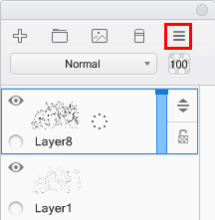
Click
 .
.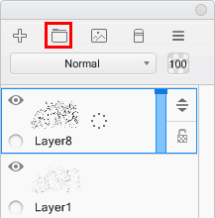
Shift-select the layers you want grouped and click
 and select Group Layers.
and select Group Layers.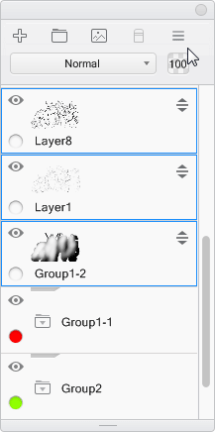
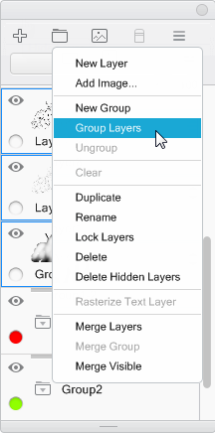
To ungroup layers, select the group folder, click
 and select Ungroup.
and select Ungroup.
Adding a layer to a group
To add a layer to a group, click the layer’s  and drag it either onto the Group folder or over a layer within the group.
and drag it either onto the Group folder or over a layer within the group.
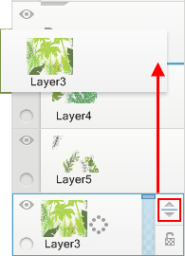
Showing/hiding a layer group
To hide the content in a layer group, tap  . Tap
. Tap  to display the content.
to display the content.
If you want to see some of the group content, you can hide individual layers within the group.
Colored layer or layer group assignments

Assign a color to a layer to makes it easier to distinguish one layer or group from another.
To assign a color, in the Layer Editor, with a layer or group selected, tap-hold  , then flick a color.
, then flick a color.
To unassign a color, select  .
.
Collapsing/Expanding a group
To collapse a group and hide its layers in the Layer Editor, tap  . When a group is collapsed, its icon changes to
. When a group is collapsed, its icon changes to  . Tap it to expand the group and see its layers.
. Tap it to expand the group and see its layers.
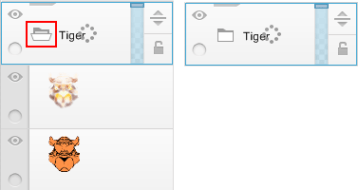
Layer blending for groups
When a layer group is selected, the Blend Mode changes to Pass Through. Any blend mode applied to a layer will affect all layers below it, including ones not in the group. If the group is set to Normal, any blend mode applied to a layer within the group affects only layers in that group.
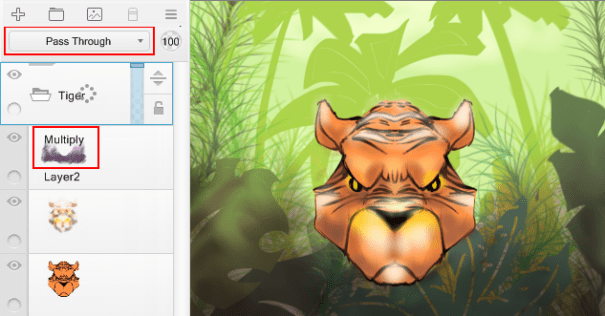
Group with Pass Through applied Layer with Multiply applied
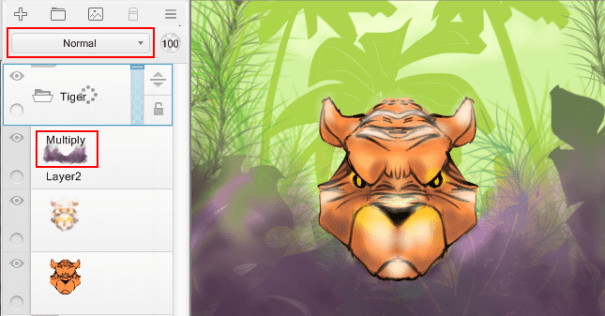
Group with Normal applied
Layer with Multiply applied
Grouping layers in SketchBook Pro Mobile
Autodesk SketchBook Pro Mobile doesn’t have layer grouping.
Grouping layers in SketchBook Pro Windows 10
Autodesk SketchBook Pro Windows 10 doesn’t have layer grouping.
