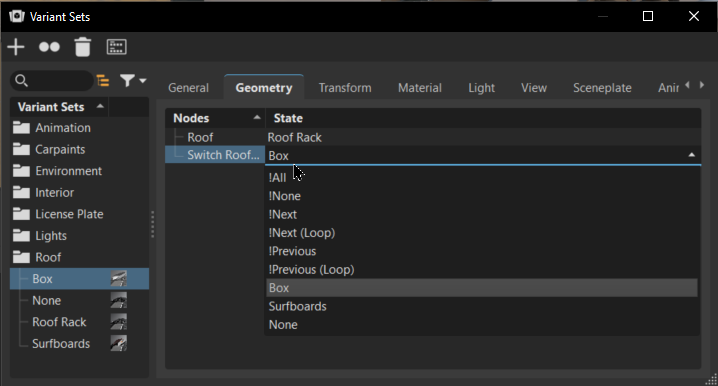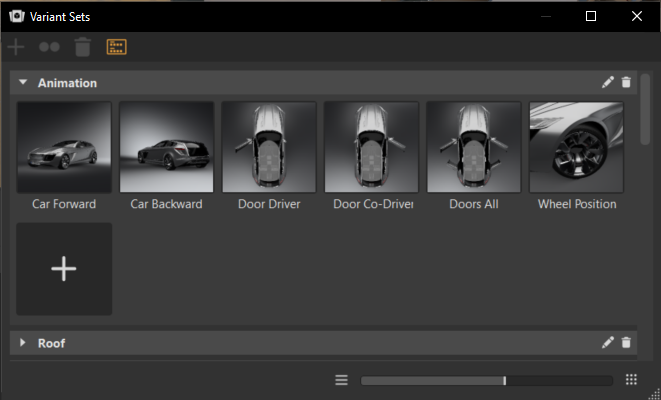QuickActions Bar
The QuickActions Bar contains visual shortcuts for commonly used commands in the Variant Sets module.
![]() - Creates a new variant.
- Creates a new variant.
![]() - Duplicates the currently selected variant.
- Duplicates the currently selected variant.
![]() - Deletes the currently selected variant.
- Deletes the currently selected variant.
![]() - (Formerly the Variant Sets preview from the deprecated the Simple UI) Switches to display of the Variant Sets module, toggling from standard to thumbnail and back.
- (Formerly the Variant Sets preview from the deprecated the Simple UI) Switches to display of the Variant Sets module, toggling from standard to thumbnail and back.