Link a team library to a managed library
With the team library open, click Manage > Link to managed library on library.io
 . The Select Managed Library dialog opens, showing the available managed libraries.
. The Select Managed Library dialog opens, showing the available managed libraries.Select a suitable library, and click OK.
In the Update dialog, click Merge Latest Version, unless you want to replace your team library with everything in the managed library.
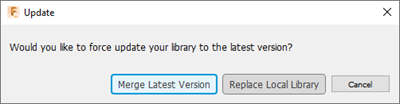
As the managed library components are added to your local library, you may be prompted to decide how to handle duplicate items.
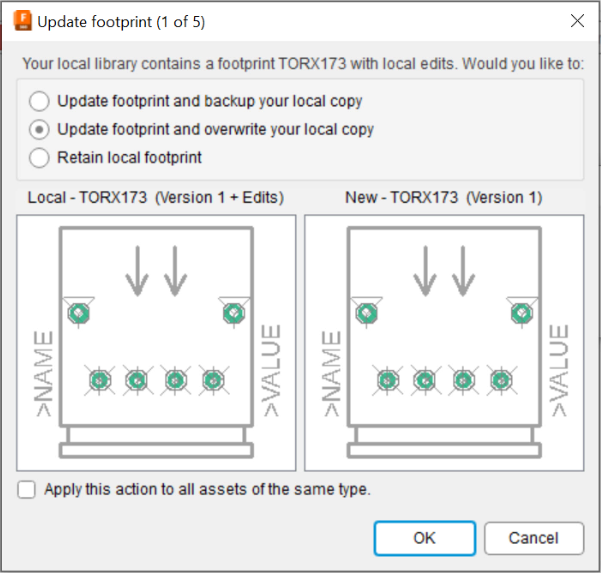
In Content Manager, beside the library title, you should see two icons, indicating that the library is both a team library
 and a linked library
and a linked library  .
.
