Change the tool retract and approach in x
On the Manufacture workspace toolbar, select a turning toolpath. The option to specify the X approach and retract is available in most turning toolpaths. Choose profile Roughing for example. click Turning > Turning > Turning Profile Roughing.
Program the operation as you normally would.
On the Linking tab, in the Approach & Retract group, from the Approach X drop-down menu, select First Toolpath Point.
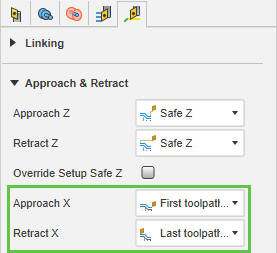
From the Retract X drop-down menu, select Last Toolpath Point.
Click OK.
