Configure physical materials
Learn how to configure the physical material of a component or body for configurations in Fusion.
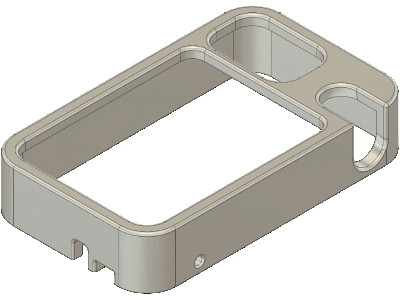
Add an object's physical material to the Configuration Table
In the Browser, select a Component or Body:
In Configuration Mode, click a highlighted object.
Outside Configuration Mode, right-click an object and select Configure.
The Configure dialog displays.
Check Physical Material.
Click OK.
If it's the first physical material you've configured:
- A Physical Material Theme column is added to the top table.
- A Physical Material Theme Table is added below the top table.
- Two columns are added in the Physical Material Theme Table, one for the default component and one for the object you configured.
The object is added as a column in the Physical Material Theme Table. All physical materials that are used In This Design, or that you've added to Favorites, display in the list.
Configure the physical material of an object
- In the Physical Material Theme Table, locate the object's column.
- For each row, expand the list.
- Select a Physical Material.
The physical material updates for the themes you changed. Any child objects or associative instances of the object that are set to inherit physical material from its parent component update to match. Any configuration that uses the theme updates to reflect the change. If you update the theme assigned to the active configuration, the design updates in the canvas.
Rename an object from its column header
- Right-click the object's column header.
- Select Rename Column.
- Enter a new name for the object.
- Press
Enter.
The object name updates in the column header, Browser, and anywhere else it appears.
Tips
- In the Physical Material dialog, add all the physical materials you want to use to the In This Design section or to Favorites, and they'll display in the list.
- Select the From Parent or Inherited options if you want the object to inherit its physical material from the parent component that contains it. If the physical material of the parent changes, the object updates to match.
