Add affected items
This feature is part of an extension. Extensions are a flexible way to access additional capabilities in Fusion. Learn more.
When designs and drawings are released with a change order, the corresponding design items and drawing items are attached to the change order on the Affected Items tab. You can add other design items and drawing items to the change order.
All of the items on the Affected Items tab are controlled by the change order and cannot be attached to another change order until the current order is either approved or cancelled. The lifecycle states of the attached items are controlled by the change order.
In a change order, click the Affected Items tab.
Click Add.
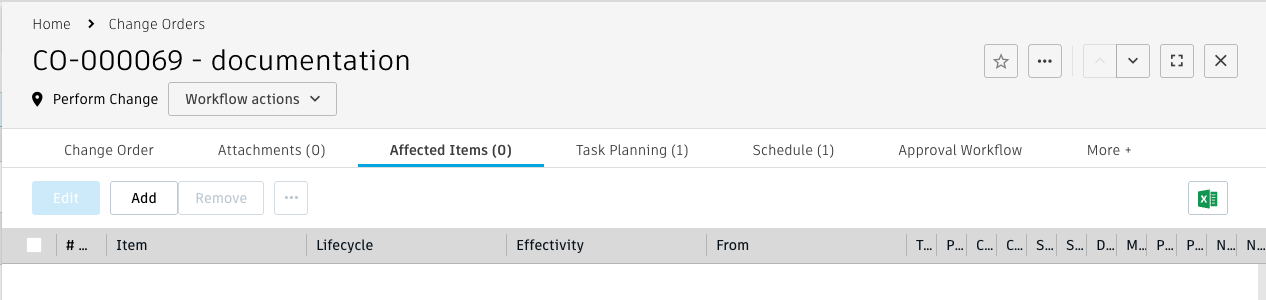
Select the items to add. You can specify which workspaces to search and enter search criteria to narrow the selection.
Click Add.
The item is added to the change order.
