Places an auxiliary view by projecting from an edge or line in a parent view. The resulting view is aligned to the parent view.
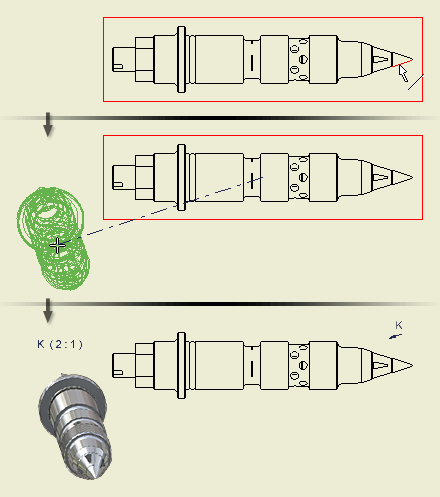
|
Access: |
Ribbon:
Place Views tab
 Create panel
Create panel
 Auxiliary
Auxiliary
|
View/Scale Label
|
Specifies the view label and scale. |
|
|
View Identifier |
Edits the view identifier string. |
|
Scale |
Sets the scale of the view, relative to the part or assembly. Enter the scale in the box or click the arrow to select from a list of commonly used scales. You can enter a scale that is not on the list. The new scale appears above a line in the list and is available until you close Autodesk Inventor. It is not added to the scale list from the Standard style. |
|
|
Displays or hides the view label. |
|
|
Edits the view label text in the Format Text dialog box. |
Style
|
Sets the display style for the view. The default display style is the same as the display style for the parent view. To change the display style, click a command. |
|
 |
Show hidden lines. |
 |
Remove hidden lines. |
 |
Shaded rendering. |
|
Definition in Base View |
Displays the auxiliary view definition in the base view. |
|
|
Enable/Disable Feature Preview Select the check box to preview the drawing view before it is created. Note: The option is selected and unavailable if Show Preview As All Components is selected on the Drawing tab of the Application Options dialog box. If Show Preview As Partial or Bounding Box is selected, the Preview option is available and unselected by default.
|