Before you begin
- Open the part or assembly file you want to share.
- The Design Share will be created from the present view of the open part or assembly file.
- Hide any components you do not want to share to protect the intellectual property.
- Feel free to simplify and turn off visibility before creating a Design Share as you do not need to save simplifications or visibility changes before you start a the Design Share.
- If the Connected Design on A360 panel is not already open, click the Connected Design entry button in the bottom right corner of the graphics window
 .
Note: If the Connected Design entry button is not visible, select Ribbon.
.
Note: If the Connected Design entry button is not visible, select Ribbon. View tab
View tab  Windows Panel
Windows Panel  User Interface:
Connected Design on A360.
User Interface:
Connected Design on A360.
You are prompted to sign into Autodesk A360 if you are not already signed in. If you do not have an A360 account, you are prompted by A360 to create a username and password the first time you try to start the Design Share.
- In the Connected Design on A360 panel, click Design Share this View on the bottom of the panel.
To start an Inventor Design Share
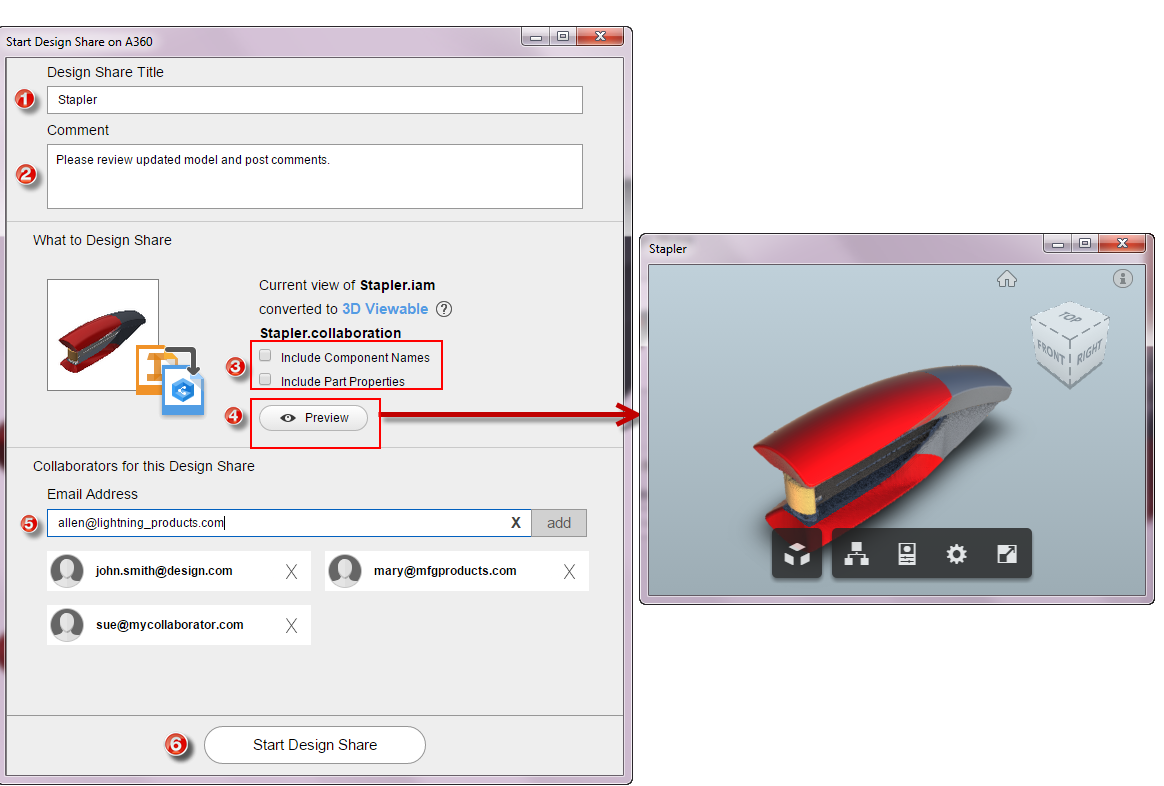
In the Start Design Share on A360 dialog box:
- Enter a title for the design you are sharing (optional - the file name displays by default).
- In the comment field, explain to your collaborators the key things you want them to review and be aware of in the design (optional).
- By default, component names and part properties are not included in a design share. To include this information, select the desired checkbox.
- Click Preview to open the file as a Design Share in a separate window and view exactly what you are sharing (optional). A Design Share is a 3D viewable read-only copy of the view of the 3D model that was open when you created the Design Share.
- Click the close icon in the preview window to return to the Start Design Share on A360 dialog box.
- Enter the email address of a collaborator you want to share the design with in the email field. Click add. Repeat for each email address.
- Click
Start Design Share
to create a Design Share of the open file on A360.
- A .collaboration file is created and placed in the Inventor Design Shares folder on A360 on your A360 drive.
- The link to the Design Share is sent in an email to all collaborators.
Use the tools on the Design Shares tab in Inventor or on your A360 drive to manage your Design Shares.