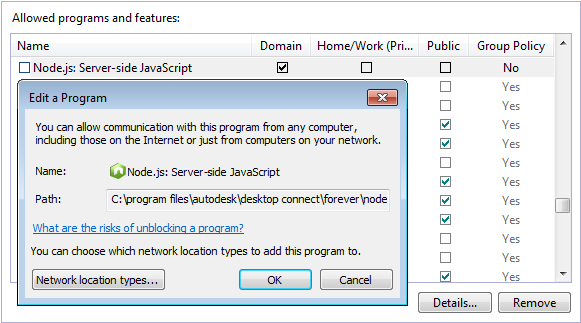Connected Design on A360 installs by default. Unless you
manually remove or hide Connected Design on A360, the Connected Design button displays at the bottom right corner of the graphics window
 in most environments.
in most environments.

Known Configuration Issues
The following configuration issues display in the Connected Design on A360 panel when you attempt to use Inventor Connected Design.
If a solution to your issue is not found below, report your issues here.
Issue: A component for Connected Design failed to install.
- Solution 1: Reinstall Inventor.
- Solution 2: On the Inventor install media: Run \Setup\x64\LWS\AutodeskDesktopConnect.msi.
Issue: Connected Design failed to install.
- Solution 1: Reinstall Inventor.
- Solution 2: On the Inventor install media: Run \Setup\x64\LWS\AutodeskInventorConnectPlugin.msi.
Issue: Connected Design failed to load.
- Solution 1: Restart Inventor.
- Solution 2: If your issue is not resolved, report your issues here.
Issue: A component for Connected Design failed to load.
- Solution 1: Restart Inventor.
- Solution 2: Define a new http port.***
Issue: Connected Design is failing to communicate.
- Solution 1: Restart Inventor.
- Solution 2: Define a new socket port.***
Issue: Connected Design has unresolved errors.
- Solution: An issue with your Connected Design configuration was detected. Report your issues here.
***Issue: Define a new http port or a new socket port: The default http port (44441) or websocket port (44442) is occupied by another program.
Solution: Create a 'port.JSON' file for valid ports and save to: %Public%/Documents/Autodesk/.desktop-connect.
{
"http": 80,
"socket": 9001
}
Other issues
Firewall Issue: Node.exe (Node.js: Server-side JavaScript) was blocked by firewall.
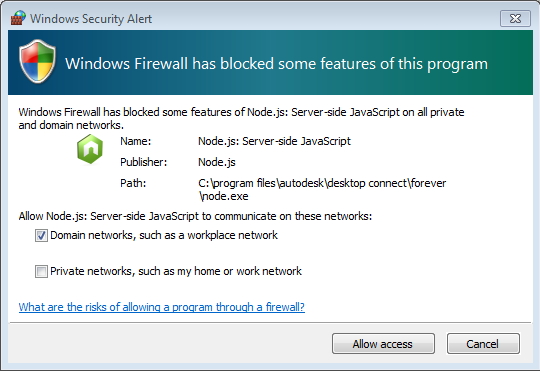
Solution: Remove existing exception in "%ProgramFiles%/Autodesk/Desktop Connect/forever/node.exe" in firewall setting, and restart Inventor. When prompted, click Allow access in the Windows Security Alert dialog box.