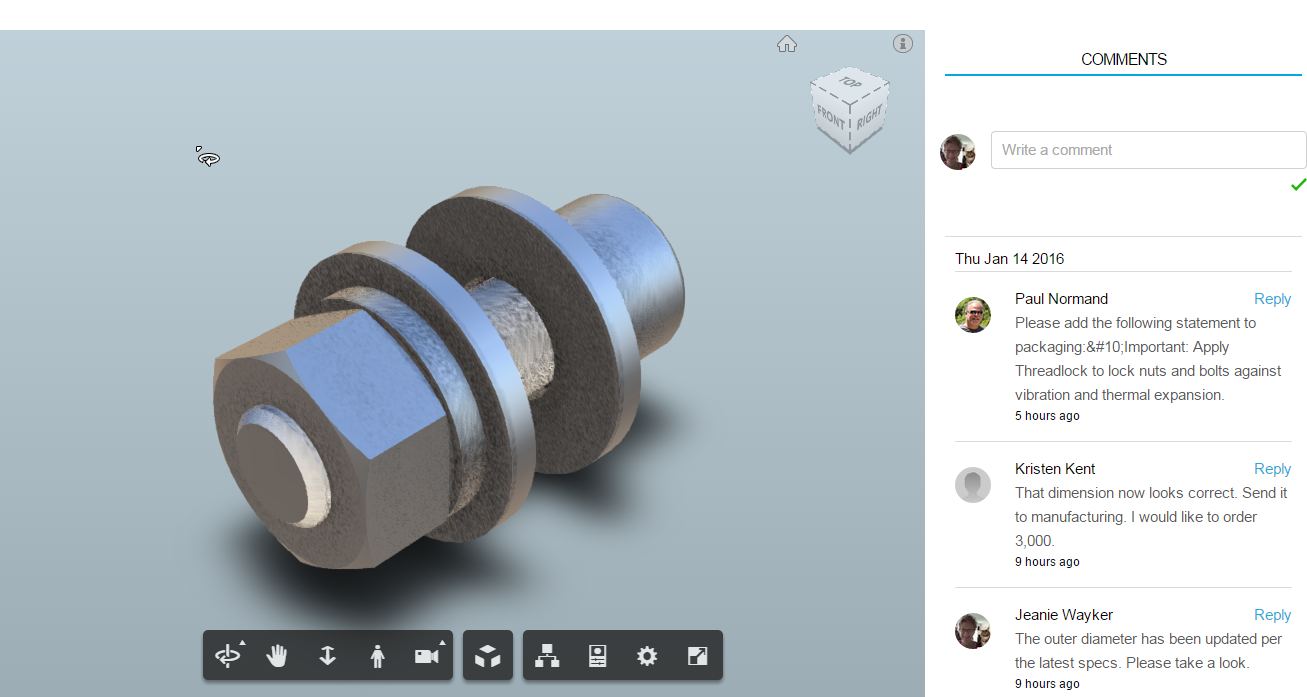The Events tab and the Design Shares tab on the Connected Design on A360 Panel provide access to your Design Shares where you can view the Design Share and post comments.
To view and post comments:
- In Inventor, click the Connected Design button
 located in the bottom right of the graphics window. The Events tab displays by default. The most recent events display at the top.
located in the bottom right of the graphics window. The Events tab displays by default. The most recent events display at the top.
- Click on the name of the Design Share:
- Events tab: Click the blue text.
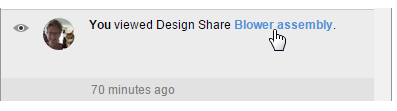
- Design Share tab:
Hover your mouse over the thumbnail, and click View.
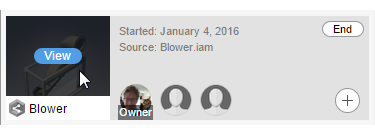
The Design Share opens in the viewing window inside Inventor (Inventor 2017) or a browser window (Inventor 2016R3).
- Events tab: Click the blue text.
- In the viewing window (Inventor 2017) or browser window (Inventor 2016R3) you can:
- View the Design Share.
- Use the mini toolbar viewing tools to pan and zoom.
- Enter new comments and reply to posted comments in the comments panel to the right of the model.
Note: All comments are visible to the owner and all collaborators. Posted comments cannot be removed or deleted.
- View comments posted by collaborators and the time the comment was posted.
- View comments posted by you and the time the comment was posted.
Important: The section and measure tools are disabled to protect intellectual property.