Learn about the different properties of a view and how you can configure them.
A view contains properties, objects, dimensions and labels.
Three main aspects define a view:
- Direction
- Contained objects
- Dimension
The aspects for each view are contained on the tree panel of the Drawing Style Manager and also on the View definition tab. Selecting an item in the tree displays the item's properties in the properties panel.
- View direction and model box - Select how to look at the objects in the model (e.g. from the front, top, left, etc.) and the options for the viewport definition.
- Objects presentation - By expanding the tree, the list of model objects that determine the view content are visible. Model objects are predefined sets of model object types that behave like filters (e.g. a set can be all beams with the "Columns" role ).
- View dimension - Dimension types to use in the view and the settings for each type.
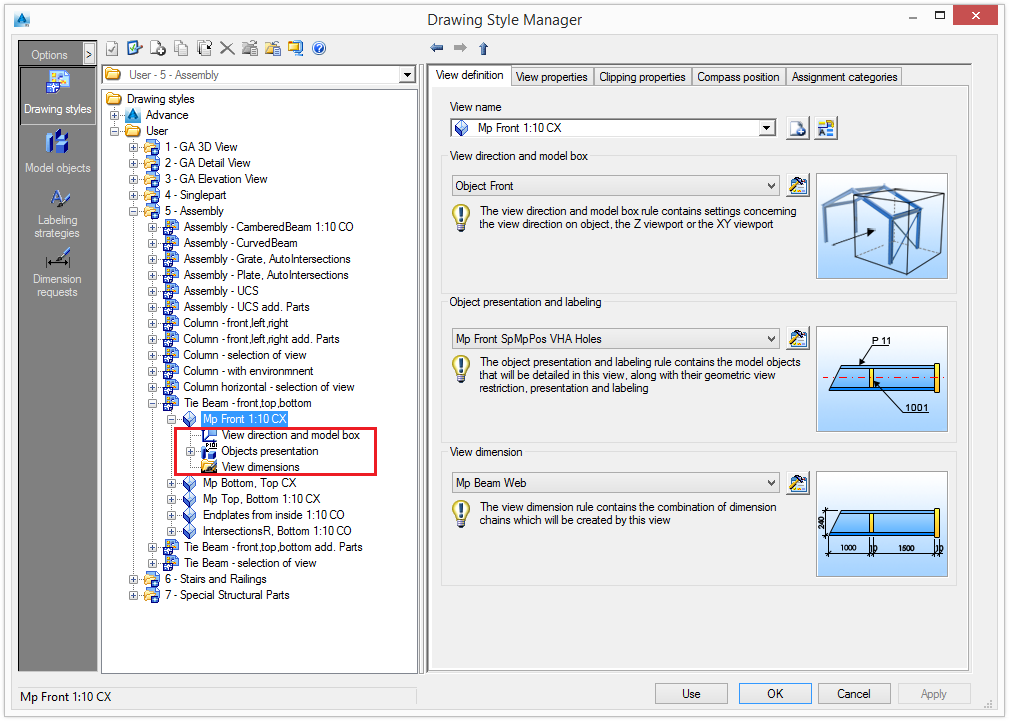
Select pre-configured settings or access the properties by clicking
![]() (Set).
(Set).