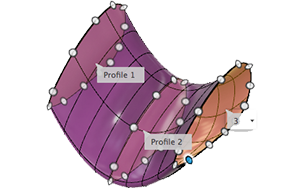T-Splines from sketches
The following tools in the Design workspace, Form contextual environment, in the Form > Create panel, let you create a T-Spline body from a closed sketch profile, open sketch curve, or planar face in Fusion.
To make a T-Spline body, you can start with Create Sketch ![]() to draft sketch geometry. Then you can use the following tools to create a T-Spline body from a sketch:
to draft sketch geometry. Then you can use the following tools to create a T-Spline body from a sketch:
- Extrude

- Revolve

- Sweep

- Loft

Create Sketch
The Create Sketch tool creates sketch geometry in relation to the XY, YZ, and ZX planes, or at any point in 3D space, to drive the shape and size of the bodies in your design.
Extrude
The Extrude tool creates or modifies a T-Spline body by adding faces along a vector.
You select sketch curves, profiles, or faces, then specify the distance and number of faces.
You can also set the Spacing setting to Curvature to add faces in areas of higher curvature.

Revolve
The Revolve tool creates a T-Spline body by revolving sketch or model geometry around an axis.
You select sketch curves, profiles, planar faces, or edges to revolve, then select the axis to revolve around.
You can also set the Spacing setting to Curvature ![]() to add faces in areas of higher curvature, or set it to Uniform
to add faces in areas of higher curvature, or set it to Uniform ![]() to space faces evenly around the profile. If the geometry you're creating requires symmetry as you edit it, check Circular
to space faces evenly around the profile. If the geometry you're creating requires symmetry as you edit it, check Circular ![]() to embed symmetry into the body.
to embed symmetry into the body.
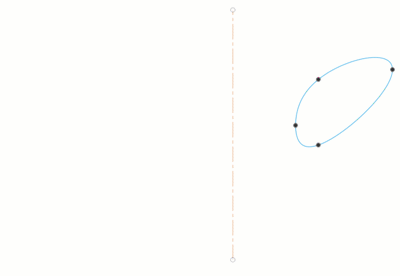
Sweep
The Sweep tool creates a T-Spline body by sweeping edges or sketch curves along a selected path.
You select sketch curves or profiles, select the path to sweep along, then specify percentage length of the path and the number of faces.
You can also set the Spacing setting to Curvature to add faces in areas of higher curvature or adjust Orientation to affect the topology of the geometry.

Loft
The Loft tool creates a transitional shape between two or more sketch profiles or planar faces.
You select two or more profiles to define the loft, then use rail or centerline guides or point mapping to refine the shape of the loft.
You can also set the Spacing setting to Curvature to add faces in areas of higher curvature or adjust continuity from Free to Direction to impact the influence of the corresponding profile across the loft.