Editing an extra bone is similar to editing any other bone.
Interface
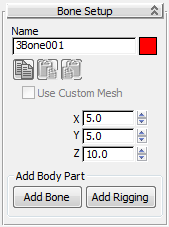
- Name
- The local name of this bone. See Using CAT's Naming System.
-
 Copy/Paste/Paste Mirrored
Copy/Paste/Paste Mirrored - Buttons for copying and pasting the bone settings to or from other bones. See Copying and Pasting Rig Parts.
- Use Custom Mesh
- Toggles the custom mesh for this bone. See Customizing the Geometry on CATBones.
- X/Y/Z
- The size of the bone in the respective dimension, measured in CATUnits.
Add Body Part group
- Add Bone
- Adds an extra bone to the bone.
- Add Rigging
- Adds special rigging objects, such as props, to the bone. For details, see To add rigging objects.
