Convert performs the straightforward task of converting data between compatible formats.
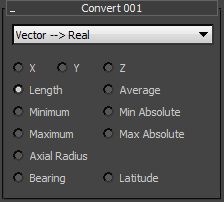
For the most part, each choice in the drop-down list has its own interface, which appears below the list box, although some choices have no interface. In some cases, such as Integer -> Compound Index, the interface is read-only, for informational purposes.
In other cases, the interface provides a radio button choice. For example, the Real -> Vector choice lets you convert a floating-point value to a vector with Cartesian, cylindrical polar, or spherical polar coordinates. In such cases, the choices are explained in the interface or are self-explanatory.
Note: When you wire the output of a suboperator to a non-matching input of a different suboperator, a Convert suboperator of the appropriate type is automatically created and placed between the two.
