Color Correct - Arnold User Guide
The Color Correct node allows you to adjust the Gamma, Hue, Saturation, Contrast, and Exposure of an image. Alters the Input color with the following operator, applied in the same order as the parameters.
Input
Input color to apply the color correction to.
Mask
Blends between the Input color and the color corrected one.
 |
 |
| 0 | 1 (default) |
Gamma
Applies a gamma correction to the color.
 |
 |
 |
| 1 (default) | 2 | 3 |
Hue Shift
Rotates the color hue, a value of 1 means a full rotation.
 |
 |
| 0 (default) | 0.1 |
Saturation
Applies a saturation correction to the color.
 |
 |
 |
| 1 (default) | 2 | 3 |
Contrast
Scales values around the contrast_pivot.
 |
 |
 |
| 0.1 | 0.2 | 0.3 |
Contrast Pivot
The origin of the contrast scaling. The default is 0.18 which is the average perceptual mid-gray.
 |
 |
 |
| 0.1 | 0.2 | 0.3 |
Exposure
Multiplies the color using an exposure stop value, where a stop of 1 doubles the luminosity.
 |
 |
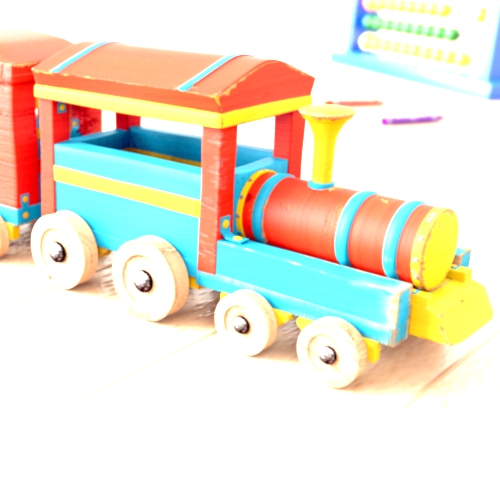 |
| 0 (default) | 1 | 2 |
Multiply
Multiply the color by this factor.
 |
 |
 |
| 1 (default) | 2 | 3 |
Add
Adds this value to the color.
 |
 |
 |
| 0 (default) | 0.2 | 0.4 |
Invert
Invert the input RGB color.
Alpha Is Luminance
Ignore the input alpha, setting the output alpha to the luminance of the RGB color.
Multiply
Multiply the output alpha with a factor.
Add
Add a value to the output alpha.
Invert
Invert the input alpha.
