AOV Light Group Manager - Arnold for 3ds Max
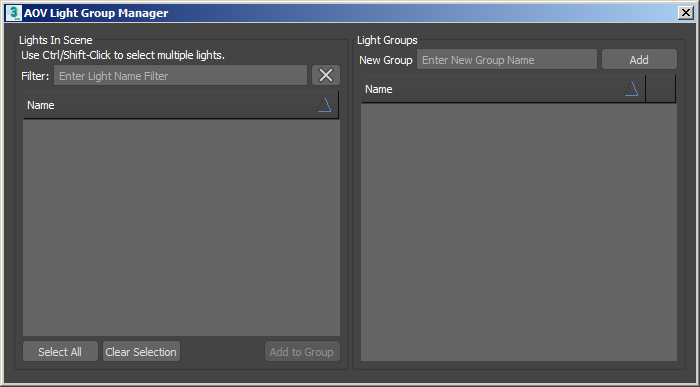
Available in the Arnold menu and the Arbitrary Output Variables window
The contribution of multiple light sources can be written out to separate AOVs when they belong to the same light group. A light group can have multiple lights, but one light can belong to only one group. The group is defined by the AOV light group parameter of the light. The available light groups are listed on the right in the dialog, you can select which light groups are rendered by the selected AOVs. Each selected light group represents a new AOV with the name of the light group as a postfix (e.g. diffuse_direct_group01, specular_direct_group02, sss_default ). The group called default contains those lights which do not belong to any group (the AOV light group parameter is empty). The group is defined by the AOV light group parameter of the light.
A simple scene that has AOVs setup can be downloaded here.
Lights in Scene
Displays all of the current lights in the scene. They can be dragged and dropped onto the Light Groups pane on the right.
Light Groups
Light Groups can be created and deleted here (see example below).
Per-light AOVs
Each light object has an AOV parameter which writes out the light contribution to a separate AOV with a corresponding name. Available per-light AOVs are displayed in the lists with the (light group) postfix once any of the lights have an AOV light group defined. Emission from other sources and lights that have not been assigned an AOV light group name will contribute to the _default AOVs.
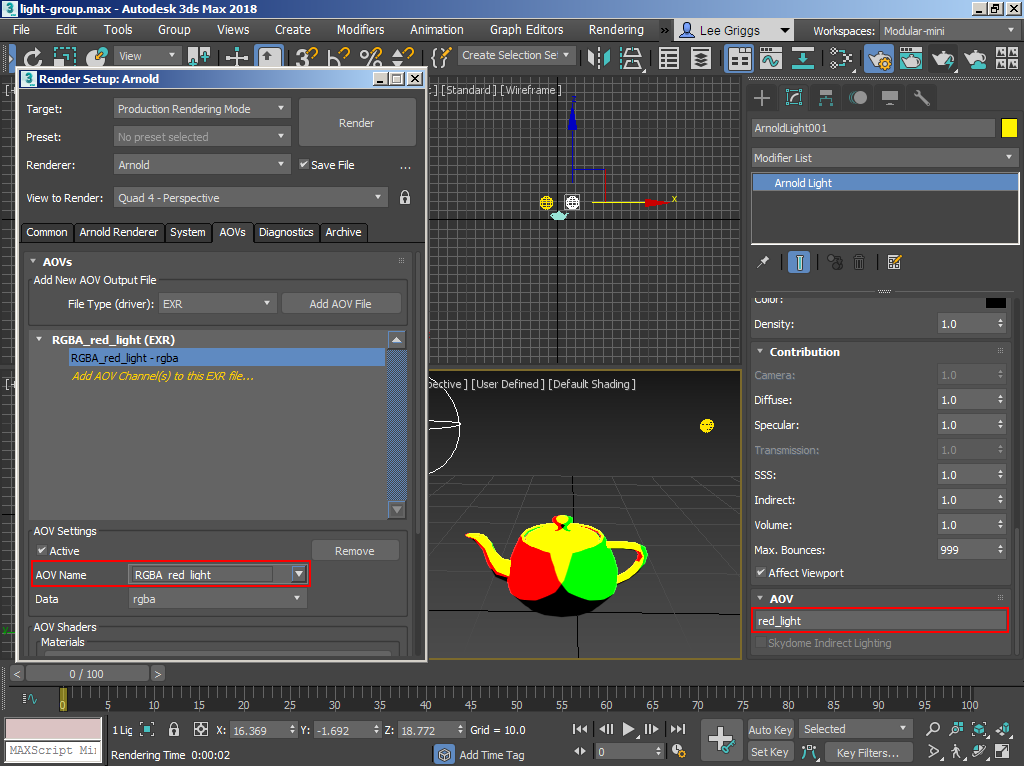
Light tagged with an AOV name (eg red_light). AOV named "RGBA_" + tag name = "RBGA_red_light".
